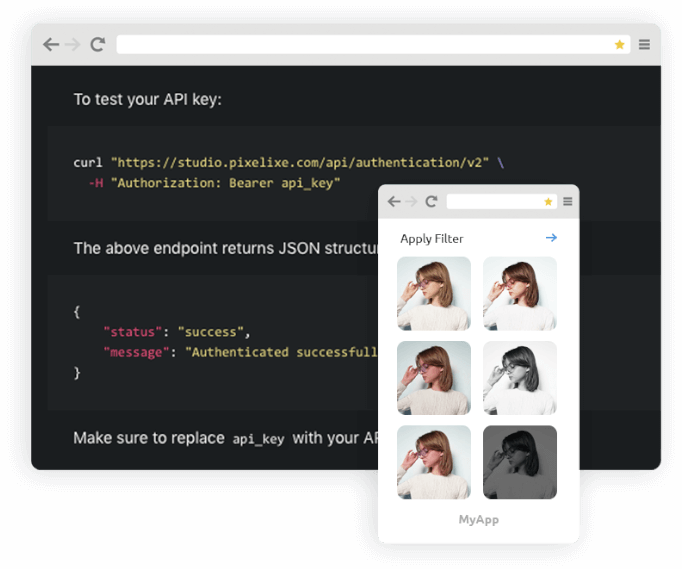Start by uploading your image into our image editor. Also, our editor comes built-in with more than 3.000.000+ stock photos from professional photographers, in case you lack of inspiration.
Once your photo is uploaded. Simply click on the "Effects" menu from the left of the editor to display all our ready-to-use photo filters. Even if you don't know anything about design, you will be amazed by the usability of our graphic design tool. Test filter's look&feel instantly clicking among your favorite from our filter collection. It is that simple
Drag and drop, adapt your content and fine-tune whatever you want before downloading your filtered image in one click. 100% free and unlimited.
If you plan to build a new instagram like filter app or simply add some image filtering features to your app!
Discover below our set of new Photo Filter API.
Start by opening Pixelixe Studio and simply drop your photo from your computer (or click on the "or click to browse" link located in the center of the "drop" area). Once your photo opens in the editor, keep in mind, you can change it anytime from the left menu of the studio.
To do so, you will find five menu items (Background, Effects, Shapes, Images and Text). Click on "Background" to open the background panel. There, you will find 3 subtabs ("Images", "Upload Yours" and "Color"). The "Upload yours" subtab will let you drag and drop another image from your computer. So, if you want to change the photo you already uploaded, click on "Upload Yours" and drag and drop your new image from your local computer to the "Drop image here" box.
Once dropped, you will see your new uploaded image appears on your canvas as shown on the picture.
Nothing more simple! As soon as the editor opens with your photo, click on the "Effects" menu (left side of the screen) and our collection of photo filters and effects will appear. You just have to test filters clicking on them and decide which one emphasize the most your image.
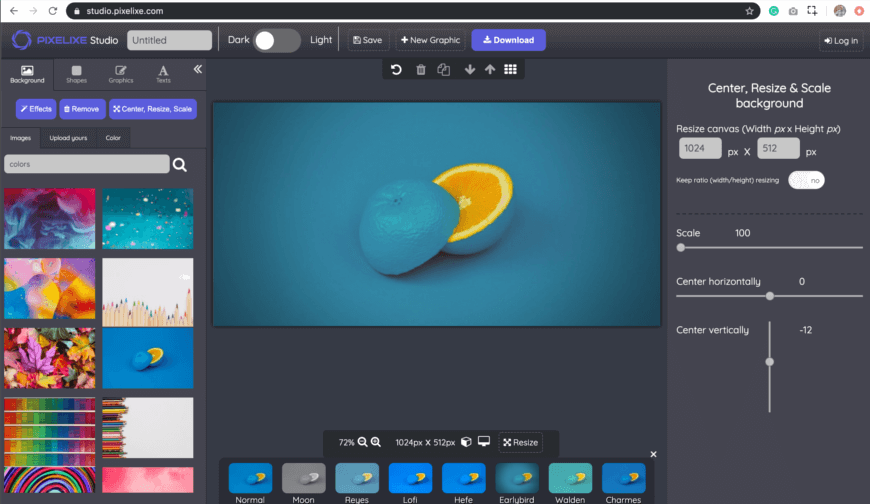
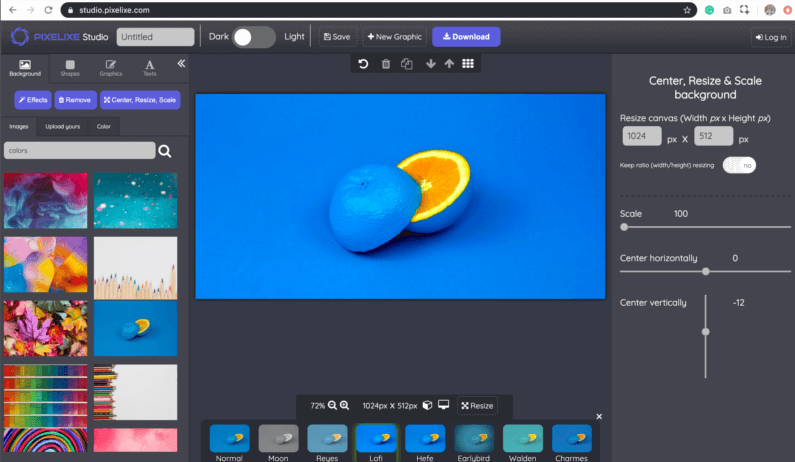
Nothing more simple to download your creation. Click on the "Download" button located to the top right corner of the screen. You will instantly see a popup with the "Download your creation" headline with a few options to let you download your design either in PNG, JPEG or HTML format (HTML restricted to PRO subscriber). Click on the option of your choice and your image will be instantly generated and saved on your computer.