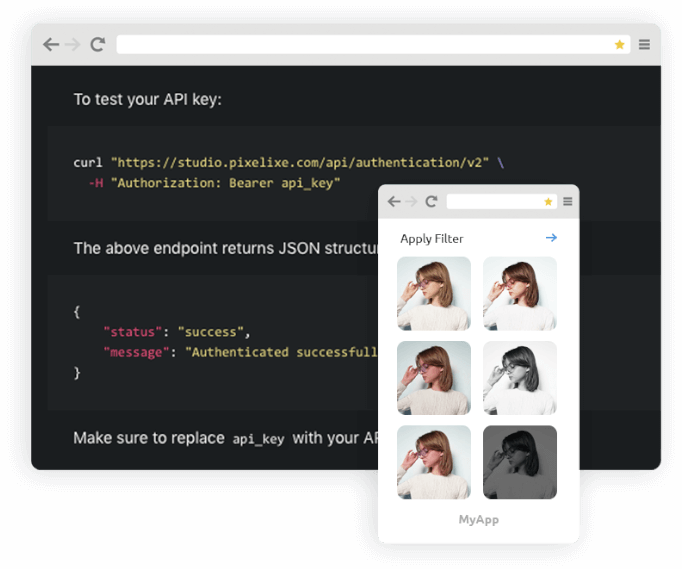Open our free online graphic editor, click on the “Display” tab to display all the display banners template from our library. You will find presets for the most used and successful banner sizes: From Large Mobile Banner, Leaderboard, Large Rectangle, Medium Rectangle, Half-Page Ad. Click on your favorite to get started. You will also notice we provide other dimensions for social media, display, blogs and more. Easily resize your banners to fit different platforms, streamlining your workflow and eliminating repetitive design work.
Choose one of our unique ad banner templates or start from a blank document. Even if you don’t know anything about design, you will be amazed by the usability of Pixelixe Studio banner maker. Our editor has been built for non-technical people. With drag-and-drop functionality, it is easier to use than other tools on the market, and you will be able to edit your banner in a snap. Apply effects and filters, add text or quotes, icons, shapes. All you need is accessible in the same place.
As soon as you finished editing your creative, click on the download button from the top right corner of the screen. Your edited Youtube or video thumbnail will be instantly generated and saved on your computer.
Additionally, you can seamlessly publish your created banners across various platforms such as social media, email, and web, all from one centralized location.
Banner creation is an essential aspect of online marketing, allowing businesses to promote their products, services, and brand identity. With the help of a banner generator, users can create engaging and professional ad banners in just a few clicks. A banner maker is a tool that provides users with professionally designed templates, graphics, and fonts to create stunning banner designs. In this section, we will explore the benefits of custom banners and how to create effective banner ads.
The banner generator is an intuitive platform that offers limitless possibilities for creating beautiful banners. With a wide range of templates, graphics, and fonts, users can customize their banners to fit their brand’s style and vision. The platform is user-friendly, allowing users to create banners in just a few clicks, making it an ideal solution for businesses and individuals who want to create professional-looking banners without extensive design experience.
Custom banners offer several benefits, including increased brand awareness, improved website traffic, and enhanced customer engagement. By creating a custom banner, businesses can showcase their unique brand identity and style, setting them apart from their competitors. Custom banners can be used on various social media platforms, including Facebook, YouTube, and Google Ads, allowing businesses to reach a wider audience. With a banner maker, users can upload their own images, graphics, and fonts to create a personalized banner that reflects their brand’s vision and style.
The right ad banner sizes depend on the platform and device being used. For example, Google Ads recommends using banner sizes such as 728x90, 320x100, and 300x250. Facebook and YouTube also have specific banner size requirements, including 1200x628 and 2560x1440. By using the right ad banner sizes, users can ensure that their banner ad is displayed correctly and effectively on various social media platforms and devices. A banner maker can help users create banners in various sizes, making it easy to optimize their banner ad for different platforms and devices.
When creating a banner ad, it’s essential to consider the right ad banner sizes. The most common banner sizes include 728x90, 320x100, and 300x250. Users should also consider the file size and format of their banner ad, ensuring that it is optimized for fast loading times and seamless display on various devices. By following these tips and best practices, users can create effective banner ads that drive traffic, generate leads, and increase sales.
Start by opening Pixelixe Studio and a list of preset template will appear in the main popup. Click on the "Display" tab to access all famous banner sizes and formats. Then, from our banner template library, simply select the format that best fits your need from : Large Mobile Banner, Leaderboard, Large Rectangle, Medium Rectangle, Half-Page Ad.
If you prefer to start from scratch and upload your own background image, click on "Background" from the left menu to make the background panel appear. In this panel, you will find 3 subtabs ("Images", "Upload Yours" and "Color"). The "Upload yours" subtab will allow you to drag & drop your image directly from your computer.
Once dropped, your image will instantly be displayed on your canvas.
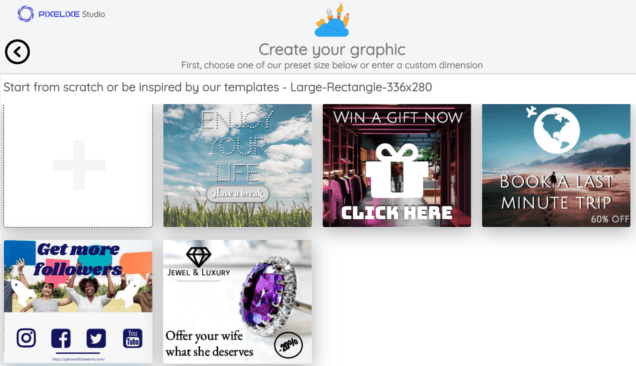
From our studio, you will benefit from more than 3.000.000+ photos, thousands of fonts, icons, a variety of photo effects and filters and even more. We created Pixelixe Studio with one objective in mind: Be sure that anyone can use our tool without any design skills. You will see that our product is way more easier to use than other competitors. By the way, do not hesitate to contact our team anytime to share feedback or if you need help with the studio. Now, unleash your inner creative and add text, graphics, icons, shapes, etc until your banner is exactly what you envisioned.
Moreover, our banner generator provides a rich caption editor to enrich your banners. You can easily adjust font size, caption color, opacity, font (among a variety of thousands of fonts), line height, letter spacing, shadow and more..
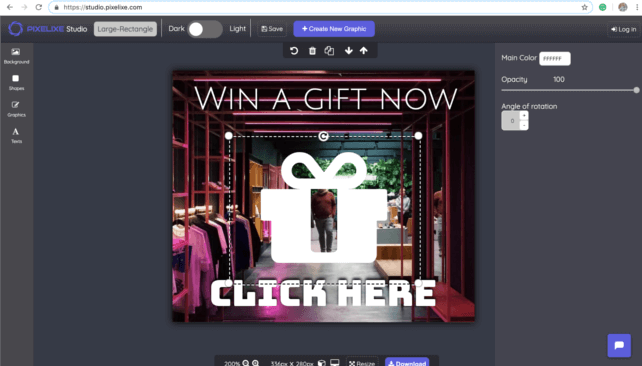
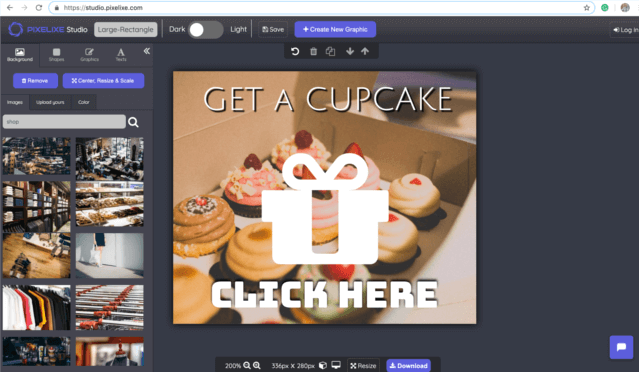
Nothing more simple to download your creation. Click on the "Download" button from the top right corner of your screen. You will instantly see a popup with the "Download your creation" headline with a few options to let you download PNG or JPEG (HTML restricted to PRO subscriber). Choose one option and your graphic will be downloaded and saved on your computer.
A large variety of ad banner sizes exist on the market. Pixelixe Studio comes with preset sizes and pre-made templates for the most successful banner formats on the web and mobile.
Find banner dimensions supported by Pixelixe below :
Of course, you can also choose custom ad banner dimension if you prefer. A single click creates a canvas suited for ad banner image design. You can be sure that every image for your ad banners will display perfectly the first time.
Pixelixe Studio will always let you (for free) create and download graphics and images and use them without any limitation. Our Studio has been designed to be ridiculously easy to use and the perfect utility tool for small businesses, marketers, bloggers with no design background.
No need to register to benefit from Pixelixe Creative Studio, we do not force you to sign in to try and love our amazing Studio app. Just click on this URL to create graphic right away https://studio.pixelixe.com. Don't forget to save this URL as a favorite in your browser, you will become addictive to it.
We do not collect your personal data at all. We developed Pixelixe Studio with the objective to make it as accessible as possible for everyone. We believe in freedom and we have no interest in your email address, we just hope that you will find our work useful and that you will come back.