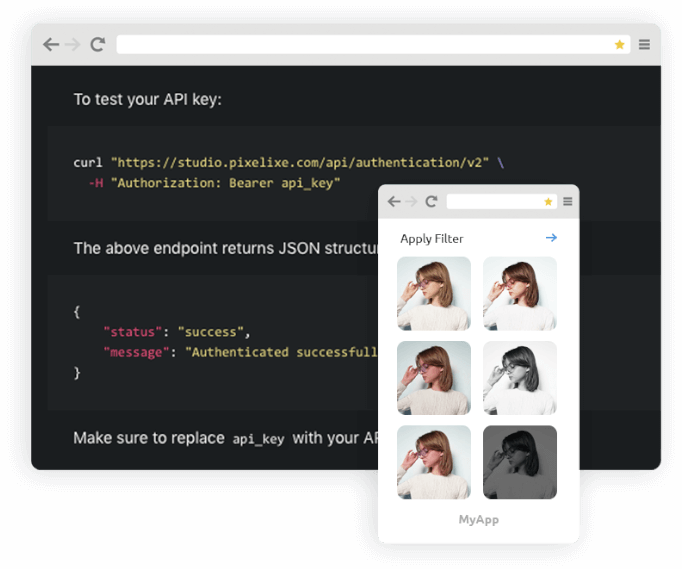Customizable graphic, image or PDF editor for your website
Add your logo, your colors, your assets and integrate a graphic, photo or PDF editor into your webapp as a white label product.
Start a 10-day trial


NoCode Demo below: All those options does not require any lines of code to be integrated into your website
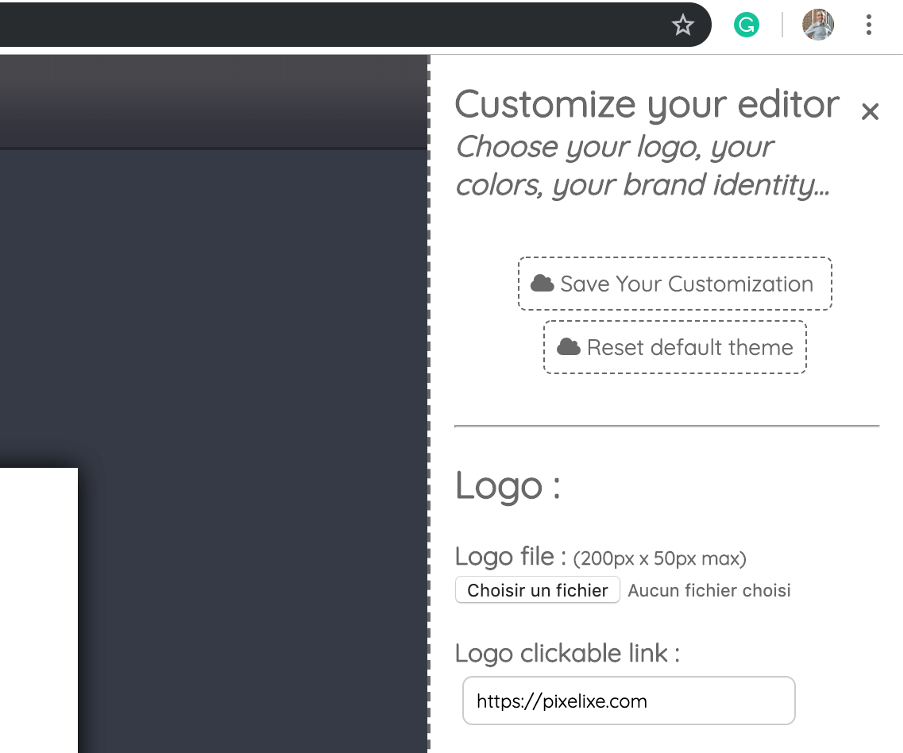
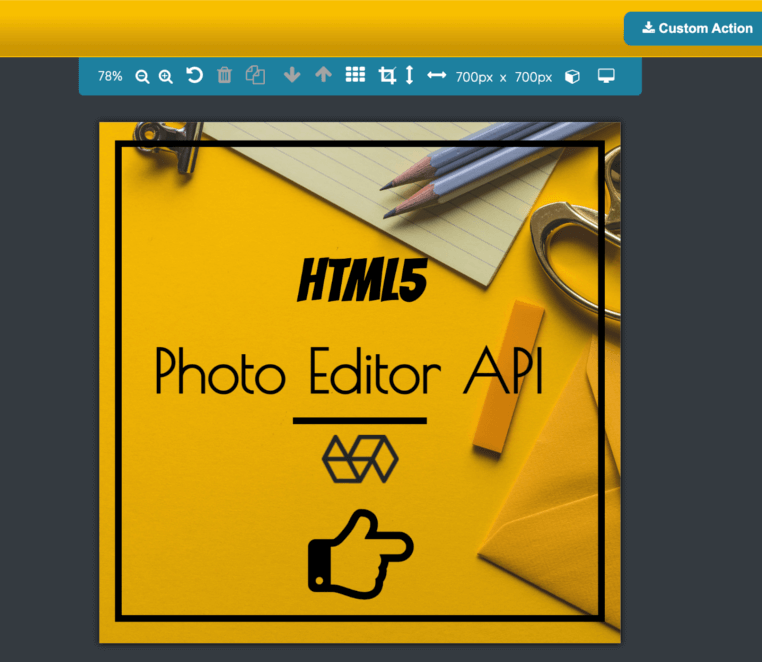
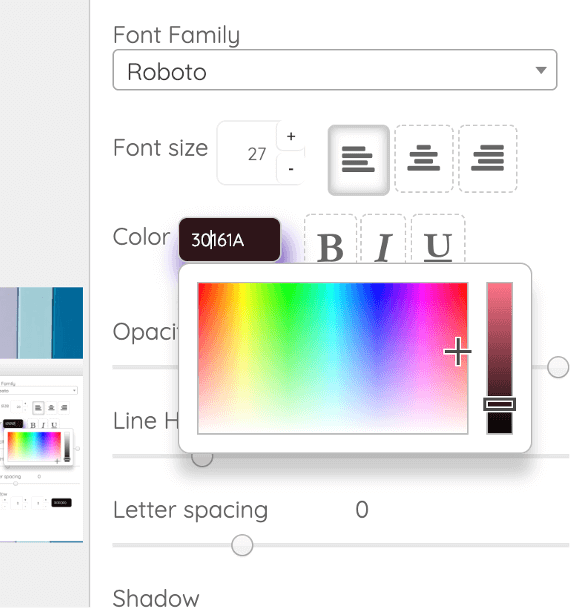
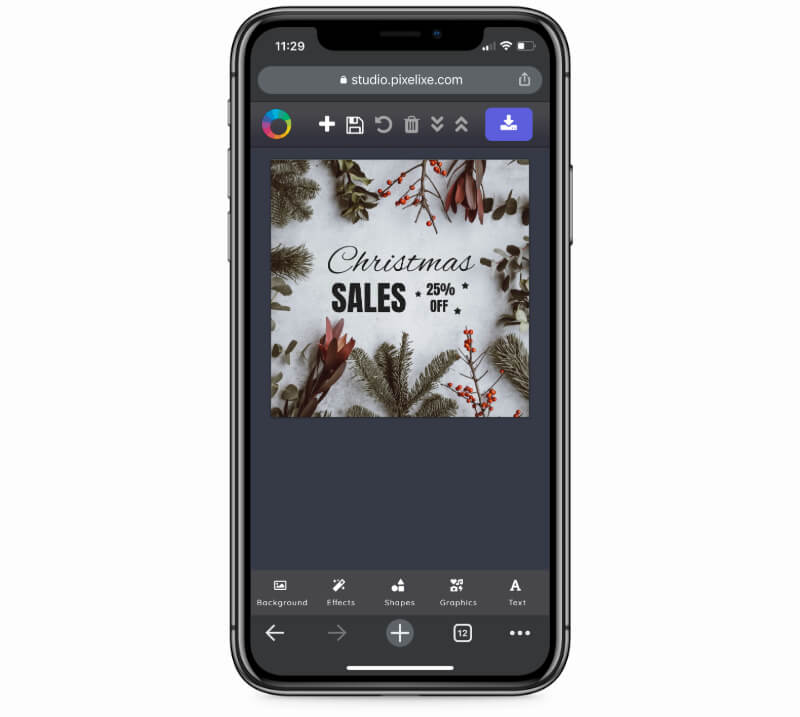
Add your logo, choose your colors to match your brand identity. Use the exact toolset that your use case requires. 100% White label, exactly as if it was designed for your app
Create your account to get your unique API key. With this apiKey, you will be able to display our editor in your website using an HTML IFRAME.
Once your users finish editing, our API will push in real time their creation on the URL of your choice. This way, your app keeps full control to offer a seamless user experience to your users.