
There are an estimated 12 million to 24 million eCommerce sites worldwide, and the number keeps increasing by the day. In fact, by 2040, it’s estimated that 95% of all purchases will be through eCommerce. Not to worry; less than 1 million of these sites sell more than $1000 a year. This means you just need that extra bit of creativity and technicality to get ahead.
A detailed product description is essential, but a great product image is worth more. The average customer’s attention span is not long enough to read a complete product description.
The importance of using a good product image cannot be overstated. This article discusses various ways product images increase response and ultimately boost conversions for your brand.
Ten ways to increase response with product images

A good product image will reinforce your brand, guide customers, and reduce customer support workload. It can also reduce presale inquiries, boost conversions and improve customer retention.
Here are some ways to increase response with product images.
Too many brands try to sell their products with low-quality images. To effectively boost conversions, images need to be high-quality. The use of quality, professional photos will improve the credibility of your brand and will make consumers feel more comfortable buying from your site. Make the product look realistic so the customer can have a good view of what they are buying without touching it.
Reduce the use of stock photos, pixelated images, and any image not relevant to the main product. Another trick to increase conversion rates is to ensure that the images are large (image size not file size) and high resolution. It is also essential to ensure that the quality of the images does not drop while zooming.
Do not upload just any type of image on your website or social media. Whatever editing is done on the photo should meet the website standards. Images account for more bytes than any other section of a website. Hence, their complexity and size can positively or negatively impact your web performance, customer retention, and conversions. Here are some key ways to optimize your images for better conversions:
Have a good knowledge of the different file types available (PNG, JPEG, GIFS). This helps to understand what file type will give better results for less space.
Get the product image file size right to boost conversions.
Name the image file correctly to improve SEO. A good image name is descriptive and contains the keyword of your image.
Sitemaps allow you to optimize images and videos for google algorithms.
Ensure your site is accessible to all customers with alt tags.
Optimize thumbnails to increase upsells. These images are an excellent approach to promoting additional products to customers after making a purchase or browsing other products.
Display both the aesthetic and technical parts of the images.
A/B test images to improve customer retention and conversions.
User-generated content (UGCs) is any content (images, videos, reviews, texts, etc.) that the users rather than brands create. They are brand-specific, original content created by customers and published on websites, social media, or other channels. UGCs can come from customers, brand loyalists, or employees (EGC).
Consumers are 2.4 times more likely to view user-generated content as authentic compared to content created by brands. 93% of marketers agree that content created by consumers performed better than branded content. The competition between brands is at an all-time high. Consumers have become selective about the brands that they patronize. UGCs can help increase conversions.
However, avoid creating fake UGCs. Users can easily detect false sentiments, which could ultimately damage your reputation.
Benefits of using user-generated content include;
It creates a sense of community between the brand and its users. Customers love to feel seen and heard; user-generated contents are one way to make this happen.
They are cost-effective. As a brand, you do not have to pay a marketing brand to create UGCs for you. It comes at no cost.
UGCs can increase conversion and influence purchasing decisions.

Unlike physical stores, online stores do not have the luxury of customers touching the products before buying. This is one of the reasons why some individuals avoid online shopping to date. While it’s impossible to give e-customers the ability to feel or test the product, you can at least provide them with the opportunity to view the product from different angles.
The idea of multiple angles can be taken a step further by creating a 360-degree image of the product. DueMaternity.com reported a 27% higher conversion rate for 360-degree images when compared to static images. This number would be far higher as the study is a few years old.
Creating 360-degree images can be difficult and expensive. Also, if not implemented correctly, it can negatively affect the website speed and user experience.
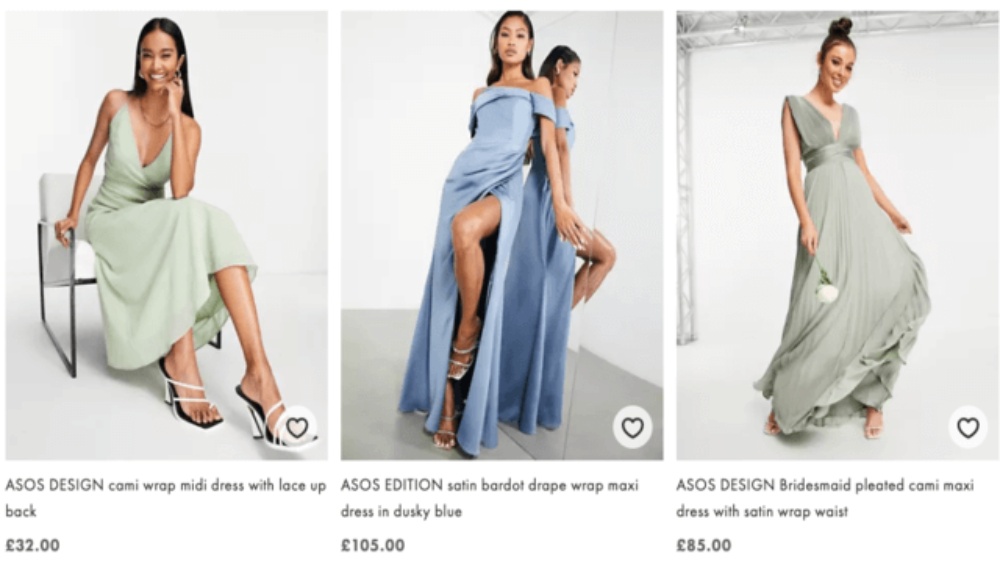
For a better customer experience, you must show the different product variations on your site. A customer may be interested in the displayed product but not that same variety. Showing the variations (color, shapes, size, style) available can help increase conversions.
You can employ the service of an image editor to digitally change the colors of a product after a clipping path service. You could also use Pitch to create compelling slides that capture users’ attention while giving them options.

Visual content is vital to online performance, and those who do not have their images will borrow them from others. People are more likely to borrow from you if you have a lot of high-quality product images on your website.
You can then request that they link to the website where your image is hosted rather than the image itself. Proper links help you rank higher in search by allowing you to take advantage of link equity (a search engine factor based on the idea that some links pass authority from one page to another). SEMrush and Ahrefs are two tools that can show you who is linking to your images, so you can ask them to change the link.

Customers must be convinced that a product will improve their lives in some way before they purchase it. Showcase your product(s) in settings where individuals tend to use them to help potential customers visualize how they could fit in their lives. For example, if your product is a bag, use images showing the bag in a school setting, a bus terminal, etc. This helps to bring the product into reality for the potential customer.
Human elements should be included in your images to help visualize themselves interacting with the product. Conversion rates are consistently higher when the human factor is included. Having this element in your photos can help draw consumer attention, generate empathy and elicit an emotional response that is ultimately linked to the product.
Calls-to-action is a highly effective approach to enhance conversion rates and sales. You target visitors when they’re most engaged when you add CTAs to brand visuals, especially product images.
Suppose you’re a hotel with a gallery on your webpage. You may direct visitors to where you want them the moment they’re inspired by one of your images by adding a “Book Now” CTA to the images in that gallery.

It is not enough to create a compelling product image; it is also essential to make it shareable. Social media is a robust marketplace, and visual content leads the way there. Once you have your product image, make sure it is shareable with other social media platforms and websites. For example, if I see a product that I’m aware my roommate likes and has been searching for, I should be able to share such a product image with them directly.
Better product images mean better response. Identifying product images that captivate consumers the most will assist you in making better decisions about the visuals you use on your website, and other channels. After finding the best product images via A/B testing and adding CTAs to them, the last piece is putting them in the right place.
Use Google Analytics to find the web pages with the highest traffic that captivates the visitors (also check those not doing well). With this information, you can;
Include CTAs to product images doing well.
Add images to pages not performing well.
Figure out what type of visuals attract a particular demographic and work better to cater to their needs.
Conclusion
When it comes to improving response and conversions, product images matter. A detailed product and feature description, including quality product images, will help reduce the risk of returns, boost sales, and increase your customer base. This article discussed ways in which product images can increase response.