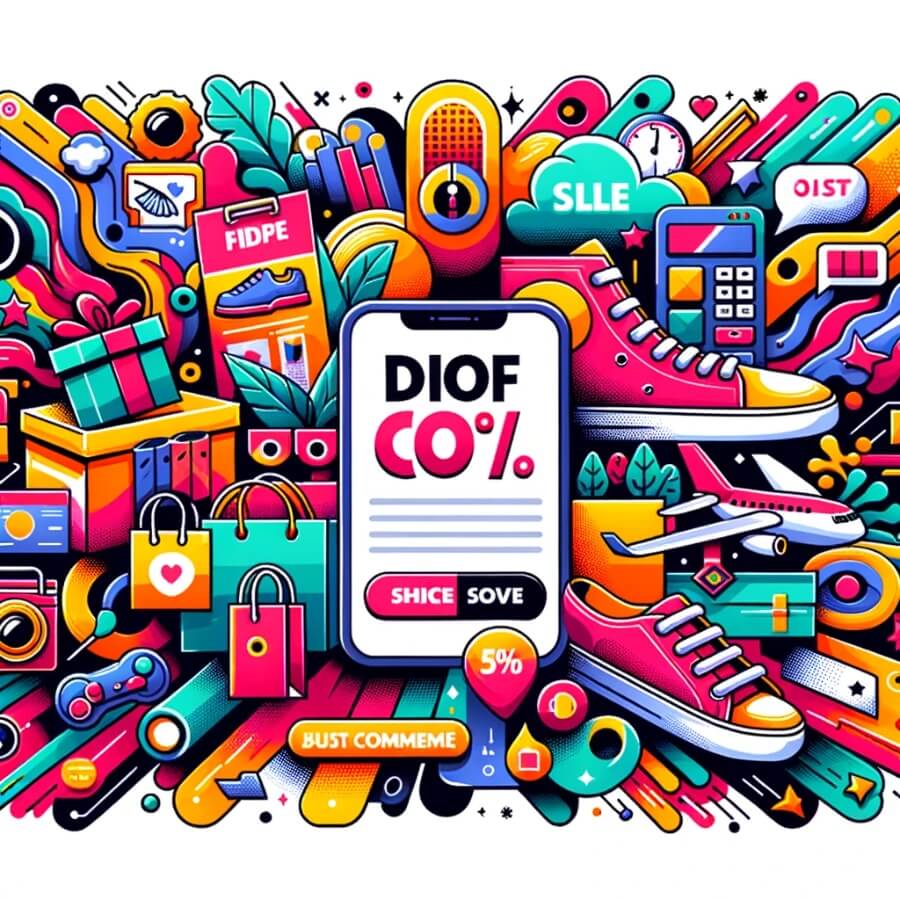
E-commerce banners has surged in popularity over the last few years, but attracting potential customers to your online store is only half the battle. One of the most crucial aspects of turning website visits into sales is how effectively you use ad banners. Ad banners play a vital role in e-commerce as they can guide customers to specific deals, new arrivals, or unique selling propositions.
In this article, we will discuss the intricate art and science of creating effective ad banners for e-commerce websites. We will delve into the essentials of product showcases, discounts, and call-to-action (CTA) buttons. Let’s begin by understanding why ad banners are indispensable for your e-commerce strategy.
Importance of Ad Banners in E-Commerce
Boosting Brand Visibility
One of the foremost reasons for using ad banners is to increase brand visibility. When potential customers land on your site, the first thing they see is likely to be an ad banner showcasing your top-selling products or current promotions. This initial impression is crucial in establishing your brand’s image.
Guiding User Journey
Ad banners serve as guideposts along the customer’s journey. They direct visitors to specific areas of the website you want them to explore, such as ‘Best Sellers,’ ‘New Arrivals,’ or ‘Limited Time Offers.’
Encouraging Conversions
Effective banners can be compelling tools to encourage customer conversions. By showcasing products or discounts enticingly, you increase the chances of a visitor making a purchase, thus increasing your conversion rates.
Types of Ad Banners
Ad banners come in various shapes and sizes, each serving a different purpose. Here are some common types:
Full-width Banners
Full-width banners stretch across the entire width of the web page. They are typically found at the top of a website and are the first thing visitors see when they land on your site. If you have a B2B website and want to promote your newly published B2B eCommerce case study this is where you’ll want to put it.
Skyscraper Banners
These banners are tall and narrow, usually running down the side of a web page. They are effective for showcasing multiple products or different aspects of a single product.
Pop-up Banners
Pop-up banners appear over the content and usually focus on special offers or urge the user to take some action, like signing up for a newsletter.
Interstitial Banners
These are full-page banners that appear before the user reaches their intended web page. They are often used for limited-time offers or important announcements.
Elements of an Effective Ad Banner
Creating a high-performing ad banner involves more than just putting together some images and text. Several elements work in tandem to make a banner effective. Let’s explore these key components.
Visual Hierarchy
Visual hierarchy refers to the arrangement of elements in a way that implies importance. The most critical information should be the most prominent. Font size, color, and positioning can help establish a strong visual hierarchy.
Tips for Achieving Good Visual Hierarchy:
- Use contrasting colors for the text and the background.
- Make the headline larger and more eye-catching than the subtext.
- Place the most important elements, such as the CTA button, in a prominent position.
Imagery
The images you choose can make or break your banner’s effectiveness. High-quality, relevant images can captivate the audience and encourage them to learn more about the product or offer.
Tips for Selecting the Right Images:
- Use high-resolution images that are crisp and clear.
- Make sure the image aligns with the product or service being advertised.
- Use original images rather than stock photos for a more authentic feel.
Typography
The typography you select plays a crucial role in conveying your message clearly and effectively. The right font can elicit the desired emotion and response from the viewer.
Tips for Effective Typography:
- Stick to two or three fonts to maintain a clean, uncluttered look.
- Use fonts that are easy to read and complement your brand’s style.
- Prioritize readability over stylistic fonts, especially for critical information like prices and CTAs.
Creating Product Showcases
One of the primary functions of an ad banner in e-commerce is to showcase products. Here are some guidelines to keep in mind:
Highlighting Key Features
Every product has certain features that make it appealing. Make sure to highlight these features in your banner to attract potential customers.
Tips:
- Use bullet points or icons to quickly convey key features.
- Use short, punchy phrases to grab attention.
Creating a Sense of Urgency
To encourage quick action, it’s beneficial to create a sense of urgency in your product showcase banners.
Tips:
- Use phrases like “Limited Time Offer,” “Hurry, While Stocks Last,” etc.
- Consider using a countdown timer for added urgency.
Designing for Discounts
Discounts are a powerful way to incentivize potential buyers. When it comes to showcasing discounts on your ad banners, the design plays a significant role in capturing the audience’s attention.
Highlighting the Discount Percentage
The amount or percentage of the discount should be one of the most noticeable elements on the banner. The higher the discount, the more likely it is to capture interest.
Tips for Showcasing Discounts:
- Use large, bold fonts to display the discount percentage.
- Place the discount information near the product image or CTA to draw the eye.
Using Color Psychology
Different colors elicit different emotional responses. For instance, red is often used to convey urgency, which is perfect for limited-time offers.
Tips for Using Color:
- Choose colors that align with the emotional response you’re trying to elicit.
- Make sure the colors complement the existing color scheme of your website.
Providing Time Constraints
Setting a time limit on discounts creates a sense of urgency, encouraging customers to take immediate action.
Tips for Time Constraints:
- Clearly indicate the time limit using phrases like “Sale Ends in 3 Days.”
- A countdown timer can add an extra layer of urgency.
Implementing Call-to-Action (CTA) Buttons
Arguably the most critical element on your banner is the Call-to-Action (CTA) button. This button guides the customer on what to do next, pushing them closer to conversion.
Placement of CTA
The CTA should be easy to find but not too distracting that it takes away from the product or offer.
Tips for CTA Placement:
- Place the CTA near the focal point of the banner.
- Make sure it stands out but is still aesthetically pleasing.
Text Inside the CTA
The text inside the CTA button should be action-oriented and create a sense of immediacy.
Tips for CTA Text:
- Use action verbs like “Buy Now,” “Shop,” or “Discover.”
- Make it specific to the action you want the customer to take, like “Get 50% Off Now.”
Design of the CTA Button
The design of the button itself is also essential. It needs to be clickable and touch-friendly for mobile users.
Tips for CTA Design:
- Use rounded corners as they are proven to be more click-friendly.
- Make sure the button is large enough to be easily clickable but not so large that it dominates the banner.
Summary and Best Practices
Creating effective ad banners for e-commerce is a fine art that blends creativity, psychology, and marketing strategy. From the types of banners to use to the critical elements that make them effective, each aspect plays a vital role in your campaign’s success.
Key Takeaways
- Types of Banners: Choose the type of banner that best fits your website’s layout and the specific goal you want to achieve. Whether it’s full-width, skyscraper, pop-up, or interstitial banners, each serves a distinct purpose.
- Visual Hierarchy: Prioritize the most crucial information to be the most visible on the banner. Play with font sizes, colors, and positioning to achieve this.
- Imagery: Use high-quality, relevant images to draw the viewer’s attention. Authentic, original photos often work best.
- Typography: Opt for fonts that are not only aesthetically pleasing but also readable. Stick to two or three fonts to keep the design clean.
- Product Showcases: Highlight the key features of the product you’re showcasing and create a sense of urgency to prompt action.
- Discounts: Clearly display the discount percentage and use colors and time constraints to instill a sense of urgency.
- Call-to-Action (CTA): Place the CTA button prominently and use action-oriented text. Ensure the button’s design is click-friendly.
Best Practices
- Test and Tweak: Always test different versions of your banners to see what resonates most with your audience.
- Mobile Responsiveness: Ensure your banners look and function well on mobile devices.
- Alignment with Brand: Make sure your banners are consistent with your brand’s look and feel.
- Update Regularly: Keep your banners updated to reflect the latest offers, products, or news.
Conclusion
Ad banners are not just decorative elements but powerful tools for guiding customer behavior. By implementing these strategies and tips, you’ll be well on your way to designing ad banners that not only look good but also drive conversions and sales.
Remember, the best banners are those that evolve. Keep an eye on your analytics, be ready to adapt, and strive for continuous improvement. Happy designing!