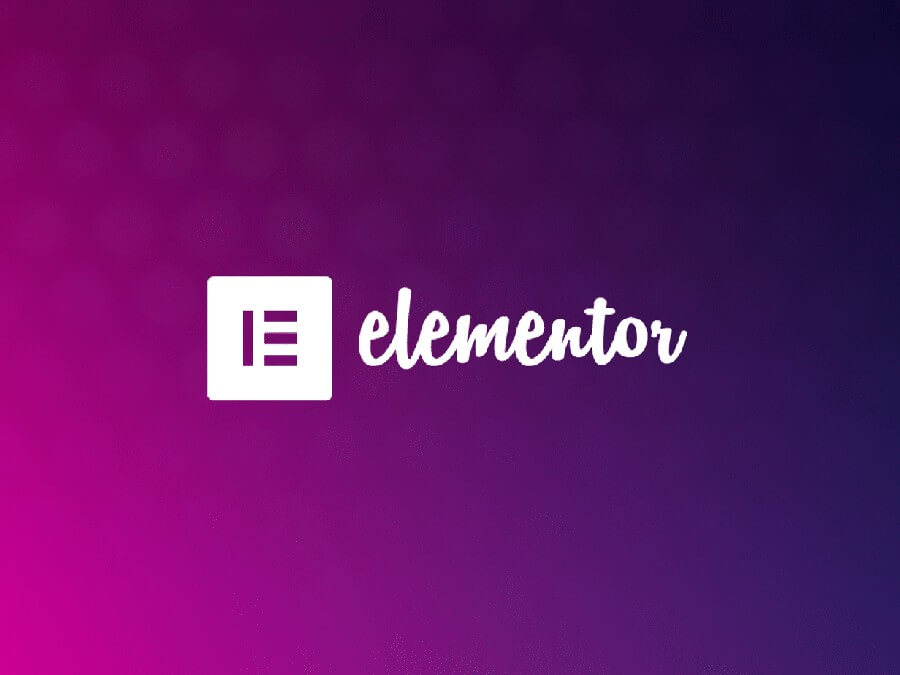
In 2024, choosing the right page builder is essential for anyone looking to create an impressive and functional website. With numerous options available, it can be overwhelming to select the best one. This article explores the top 10 page builders of 2024, each designed to help you efficiently craft your online space. For those utilizing Google website hosting or other hosting services, these page builders ensure compatibility and performance, empowering you to design, manage, and scale your websites seamlessly.
What are Page Builders?
Imagine building your website with drag-and-drop ease, like building with Legos! Page builders are plugins or tools for WordPress that let you do just that. Instead of writing code, you drag pre-designed elements like text boxes, images, and buttons onto your page to create your desired layout.
Think of it like building a house of cards. Regular WordPress lets you stack the cards one by one, which requires precision and planning. A page builder provides pre-built sections like walls and windows, allowing you to focus on the overall design without worrying about every detail. This makes creating beautiful and functional websites accessible to everyone, even those without coding experience.
How do Page Builders work?
Page builders work by providing a range of pre-designed templates, modules, and elements that you can combine to create a web page. You can:
Drag and drop elements like text, images, and videos onto a canvas
Add content and customize the layout and design
Use pre-built templates and modules to speed up the process
Preview and publish your page with a click
Explore the Top 10 Page Builders in 2024
1. Elementor website/page builder
Elementor remains a top choice for users worldwide, particularly for those using Google website hosting. Known for its intuitive drag-and-drop interface, Elementor simplifies the web design process, making it accessible to both beginners and professionals.
Features:
Drag-and-Drop Editor: This tool allows you to construct your pages visually without any coding. For example, you can drag a video widget into your layout and see it live instantly.
Responsive Design Controls: Customize how your site looks on different devices. You can adjust the size of text and images to look perfect on mobiles, without affecting the desktop layout.
Theme Builder: This tool lets you design your entire WordPress theme, including headers, footers, and archives. For instance, you can create a custom header that appears across all pages of your site.
WooCommerce Builder: Tailor your online store with unique product pages and dynamic WooCommerce content. Create a product page with interactive galleries and cart buttons that enhance user experience.
Popup Builder: Design various popups for promotions or newsletter signups directly within Elementor, such as a timed discount offer popup that appears when users visit your pricing page.
Elementor Hosting:
Elementor Hosting is a managed WordPress hosting platform optimized for Elementor websites. It offers several advantages, including:
Speed and Performance: Elementor Hosting is designed to provide fast loading times and optimal performance for Elementor-built websites.
Ease of Use: The platform is user-friendly, making it easy to manage your hosting and website settings even if you are not a technical expert.
Security: Elementor Hosting includes built-in security features to protect your website from threats.
Customer Support: Elementor provides dedicated customer support to help you with any issues or questions you may have.
Elementor AI:
Elementor AI is a set of AI-powered features integrated into the Elementor website builder. It helps you streamline your workflow and create more engaging content, including:
AI Writing Assistant: Generate text for various website elements, such as headings, paragraphs, and calls to action.
AI Image Generator: Create unique images to enhance your website’s visuals.
AI Code Assistant: Get help writing custom CSS and code snippets.
AI Translation: Translate your website content into multiple languages to reach a wider audience.
Combining Elementor Hosting and Elementor AI:
When you use Elementor Hosting in conjunction with Elementor AI, you get a comprehensive solution for building and managing high-quality, AI-powered websites. This combination allows you to take advantage of the following benefits:
Streamlined Workflow: Create content and manage your hosting from a single platform.
Enhanced Content Creation: Use AI to generate text, images, and code to improve the quality and engagement of your website.
Improved Performance: Optimized hosting ensures your website loads quickly and performs well.
Greater Security: Protect your website from potential threats with built-in security measures.
2. WPBakery
This page builder offers a comprehensive toolset that works seamlessly with any WordPress theme and is ideal for those hosting their sites on Google website hosting.
Features:
Backend and Frontend Editing: Switch between frontend and backend editing to suit your workflow. For example, use the backend to create rough layouts and then refine them on the front end.
Template Library: Access a vast library of pre-designed templates that can be modified to fit any site, saving you time when setting up new pages.
Content Elements Variety: It comes with a wide range of content elements, such as graphs, charts, and social media feeds. You can easily add a Facebook like button to your site.
Skin Builder: Customize the look of any element to match your brand. For example, you can change the colors of your menu or button on the fly.
Extendable with Add-ons: Enhance your site’s functionality with numerous add-ons available, such as sliders or maps.
3. Beaver Builder
Known for its stability and clean code, Beaver Builder is a favorite among developers who prioritize performance and reliability for their Google website hosting.
Features:
Modules in Categories: Use basic and advanced modules like sliders or testimonials to add variety to your pages.
Full-width and Column-based Layouts: Create full-width pages with parallax effects or multiple columns without any coding.
Live, Front End Editing: See your changes in real time as you add or adjust modules on your page.
Template Saving and Reusing: Save your customized columns or rows and reuse them elsewhere on your site, ensuring design consistency.
Shortcode and Widget Support: Insert shortcodes or widgets within your pages to integrate additional features or content.
4. Divi
Divi is a versatile page builder that comes with powerful editing capabilities and real-time design. Providing users with flexibility and control over their website design.
Features:
Visual Editing: See your edits in real time, drag items around, and adjust properties like colors and spacing on the go.
Bulk Editing: Quickly style multiple items at once, such as updating all the buttons on your page to have the same font style.
Copy and Paste Styles: If you like the style of one element, easily apply it to another with a simple copy and paste.
Shape Dividers: Add custom shapes and effects between your page sections, like tilted lines or waves, to create distinctive visual transitions.
Advanced Code Editing: For those with coding knowledge, Divi lets you add custom CSS directly within elements for further customization.
5. Thrive Architect
Thrive Architect is designed for online entrepreneurs and bloggers who need to create marketing-focused pages on their Google website hosting.
Features:
Conversion Elements: Use elements like testimonials, countdown timers, and lead generation forms that are specifically designed to increase conversions.
Landing Page Templates: Access a library of beautiful, conversion-focused landing page templates for various campaigns. Another robust option worth considering is convertri.com, which offers ultra-fast page loading speeds and advanced funnel-building features ideal for conversion-focused marketers.
A/B Testing Tools: Test different versions of your pages directly within the builder to see which design converts better.
Pre-built Conversion Elements: Implement elements that are pre-optimized for conversions, such as animated calls to action.
Mobile Responsive Editing: Adjust how your marketing pages look on mobile devices to ensure they are always looking great and functioning well.
6. Visual Composer
Visual Composer is a flexible and powerful page builder that’s suitable for both beginners and professional developers. It offers a drag-and-drop interface that makes it easy to design complex layouts without any coding knowledge.
Features:
Intuitive Drag-and-Drop Interface: Easily add, move, and edit elements on your page in a completely visual interface.
Responsive Design Options: Adjust settings for different devices to ensure your site looks great on all screens.
Template Library: Access a comprehensive collection of pre-designed templates that cater to various industries and needs.
Content Elements: Incorporate a wide array of content elements like charts, grids, and social media buttons.
SEO Optimization: Tools and integrations are available to ensure that your website meets the best SEO practices.
7. Brizy
Brizy is known for its beautiful interfaces and ease of use, making it a great choice for those who prioritize design and simplicity. It’s also a great fit for both personal projects and professional business sites.
Features:
Real-Time Editing: See your changes instantly without having to switch between preview and edit modes.
Global Styling: Easily set fonts, colors, and other styling options that can be applied globally across your entire site.
Pop-up Builder: Create custom pop-ups for lead generation or special announcements directly within the page builder.
Dynamic Content: Ability to integrate dynamic content for more complex site builds, such as those for real estate listings or event pages.
Over 4000 Icons Available: Access a vast library of icons for use in various parts of your website, enhancing visual appeal and user experience.
8. SiteOrigin Page Builder
SiteOrigin Page Builder is a free, straightforward page builder that’s great for those who want a no-frills, developer-friendly option. It works seamlessly with your existing WordPress theme and doesn’t overload you with excessive features.
Features:
Grid-Based Layout: Build responsive grid-based page layouts that adapt to mobile devices.
History Browser: Easily revert to previous versions of your pages with an undo/redo functionality.
Live Editing: Edit widgets in real-time, seeing exactly how they will appear on your site as you adjust them.
Row and Widget Styles: Customize rows and widgets with different styles and backgrounds.
Free Plugins and Widgets: Extends functionality with a range of free plugins and widgets designed specifically for SiteOrigin Builder.
9. Oxygen Builder
Oxygen Builder is a tool for designers and developers who require deeper customization and coding capabilities. It allows for the creation of entirely custom designs from the ground up, distinguishing itself from other builders by not relying on themes.
Features:
Full Code Control: Dive into complete customization with HTML, CSS, JavaScript, and PHP directly within the builder.
WooCommerce Integration: Design custom WooCommerce stores with unique product layouts and elements.
Header and Footer Builder: Create custom headers and footers without restrictions.
Dynamic Data: Utilize dynamic data from WordPress to automatically populate content in your templates.
Advanced Developer Tools: Includes features like flexbox layouts, custom selectors, and powerful scripting options.
10. Fusion Builder (Avada)
Fusion Builder is the backbone of the Avada WordPress theme, one of the best-selling WordPress themes of all time. It offers powerful design options and flexibility, making it ideal for a wide range of projects.
Features:
Nested Columns: Create complex layouts with nested columns within other columns.
Pre-built Templates: Utilize a wide range of pre-built templates that are easily customizable.
Global Options: Manage site-wide settings from a single interface, ensuring consistent styling across all pages and posts.
Custom CSS/JS: Add custom CSS or JS globally or per page, providing flexibility for custom tweaks.
Dynamic Content System: Link directly with custom fields and other dynamic content for personalized site design.
Conclusion
Choosing the right page builder can significantly impact the efficiency and effectiveness of building and managing your online presence. While there are numerous options available, each tailored to meet specific needs from simplicity in design to depth of customization, Elementor stands out as the top choice for many.
Elementor’s intuitive drag-and-drop interface simplifies the web design process, making it accessible to users of all skill levels. Its compatibility with a wide range of themes and plugins ensures that it can seamlessly integrate into virtually any project, providing versatility and power. By the way, if you need to go even further and integrate a white label graphic editor into your website, Pixelixe has the perfect solution for you.
For those hosting their sites on platforms like Google website hosting, Elementor’s optimization ensures that your site not only runs smoothly but also ranks well on search engines due to its SEO-friendly structure. Its global community of developers and users also means that support and innovative updates are continually available, keeping your site on the cutting edge.