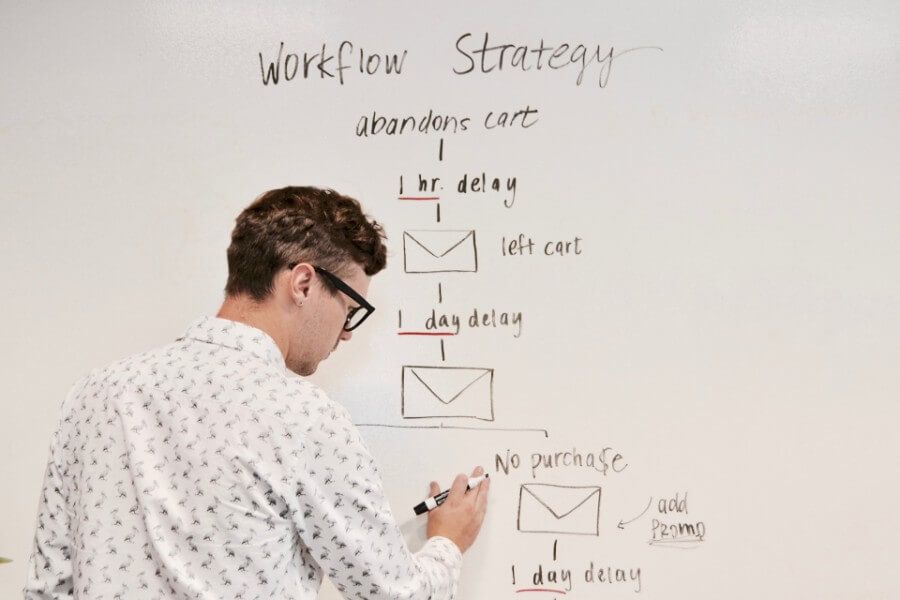
In the fast-paced world of digital marketing, efficiency and consistency are key to staying competitive. One way to achieve this is by automating your marketing design workflow. By streamlining your design processes, you can save time, reduce errors, and ensure a cohesive brand identity across all your marketing materials.
Why Automate Your Marketing Design Workflow?
1. Time Efficiency
Time is a valuable resource in marketing, and automating design tasks can free up your team to focus on more strategic activities. With automated design tools, you can quickly generate graphics, templates, and promotional materials, allowing you to meet tight deadlines without compromising on quality.
Automating your design workflow doesn’t just save time; it supercharges your team’s productivity. By automating repetitive and time-consuming tasks, you can dedicate more resources to strategy and creativity, which are essential for successful marketing campaigns.
2. Consistency
Consistency in design is essential for building brand recognition and trust. When you automate design elements, you ensure that your marketing materials adhere to your brand guidelines, resulting in a cohesive and professional image across all channels.
Consistency goes beyond just visual aesthetics. It extends to the messaging, tone, and style of your marketing materials. With automation, you can maintain a consistent brand voice, reinforcing your brand’s identity in the minds of your audience.
3. Reduced Errors
Manual design processes are prone to errors and inconsistencies. Automation reduces the risk of human errors, such as typos, incorrect color choices, or misaligned elements. This, in turn, enhances the quality and reliability of your marketing materials.
Error reduction is not just about avoiding embarrassing mistakes; it’s about maintaining your brand’s reputation. Inaccurate or inconsistent marketing materials can erode trust and credibility, something no business can afford.
How to Automate Your Marketing Design Workflow
1. Choose the Right Tools
Selecting the right marketing automation tools is crucial for the success of your marketing design workflow. There are various software solutions available, such as Pixelixe.com, a white-label graphic design tool that offers a range of features for creating and customizing graphics.
Choosing the right tools is like selecting the right gear for a journey. The right tool can make your automation efforts smooth and efficient, while the wrong one can create unnecessary obstacles.
2. Create Templates
Templates are the foundation of automated design. Create templates for various marketing materials, including social media posts, email newsletters, and blog graphics. These templates should adhere to your brand guidelines, making it easy to maintain a consistent look and feel.
Templates aren’t just static placeholders; they’re dynamic assets that evolve with your marketing needs. Regularly review and update templates to reflect changes in your branding or messaging.
3. Implement Design Rules
Set up design rules within your chosen automation tool. These rules can include predefined fonts, colors, and image sizes. By automating design rules, you ensure that your marketing materials always align with your brand’s visual identity.
Design rules aren’t rigid constraints; they’re guiding principles. They provide a framework for creativity while ensuring that creativity remains within the bounds of your brand’s identity.
4. Automate Content Integration
Integrate your automation tool with content sources such as your website, blog, or product catalog. This allows you to automatically populate templates with up-to-date content, saving you the hassle of manual data entry.
Content integration isn’t just about efficiency; it’s about relevance. Up-to-date content keeps your marketing materials fresh and engaging, capturing the attention of your audience.
5. Personalize Marketing Collateral
Personalization is a powerful marketing tactic. Use automation to customize marketing materials with user-specific data, such as names, preferences, or purchase history. Personalized content can significantly boost engagement and conversions.
Personalization isn’t just about addressing your audience by name; it’s about delivering content that resonates with their needs and interests. Effective personalization requires data analysis and segmentation.
6. Review and Approval
Even with automation, it’s essential to have a review and approval process in place. Designated team members should review automated designs to ensure they meet quality standards and align with your brand’s messaging.
Review and approval are not roadblocks but safeguards. They ensure that automation doesn’t compromise quality and that your marketing materials consistently represent your brand’s values.
Real-World Examples of Automated Marketing Design
Let’s look at some real-world examples of how businesses have successfully automated their marketing design workflows:
1. Email Marketing
Many email marketing platforms offer automation features that allow businesses to send personalized and visually appealing emails to their subscribers. By using templates and dynamic content, businesses can deliver targeted messages efficiently.
Email automation isn’t just about sending emails; it’s about nurturing relationships. It allows you to send the right message at the right time, building stronger connections with your audience.
2. Social Media Graphics
Automated design tools can generate social media graphics with the latest product offerings, promotions, or announcements. This ensures that your social media profiles are always up-to-date and visually engaging.
Social media automation isn’t just about posting; it’s about staying relevant. It helps you keep pace with the dynamic nature of social media, where trends change rapidly.
3. Ad Campaigns
Automated ad campaign design enables businesses to create and launch advertisements quickly. By integrating data from analytics tools, you can optimize ad creatives for better performance.
Ad campaign automation isn’t just about efficiency; it’s about ROI. It allows you to allocate resources effectively and achieve better results with your advertising budget.
4. Content Generation
Some AI-powered tools can automatically generate written content based on specific keywords or topics. While this may not replace human-created content, some of the top UGC agencies, such as Brighter Click, are testing AI-generated UGC compared to real-life creator content.
Content generation automation isn’t about replacing writers; it’s about amplifying their capabilities. It provides writers with insights and ideas, helping them create more engaging content.
Challenges and Considerations
While automating your marketing design workflow offers numerous benefits, it’s essential to be aware of potential challenges and considerations:
1. Design Quality
Automation tools can produce generic designs if not properly configured. Invest time in creating high-quality templates and setting up design rules to maintain brand consistency.
Design quality isn’t just about aesthetics; it’s about impact. High-quality designs leave a lasting impression on your audience, driving engagement and conversion.
2. Cost
Some automation tools come with subscription fees. Evaluate the costs versus the benefits to determine the ROI of automating your design workflow.
Cost evaluation isn’t just about expenses; it’s about investment. Consider automation as an investment in efficiency, productivity, and the long-term success of your marketing efforts.
3. Training
Ensure that your team is trained on how to use the chosen automation tools effectively. Proper training will maximize the efficiency of your workflow.
Training isn’t just about learning the basics; it’s about mastery. Equip your team with the skills and knowledge needed to harness the full potential of automation tools.
Conclusion
Automating your marketing design workflow can revolutionize the way you create and deliver marketing materials. By saving time, ensuring consistency, and reducing errors, automation allows your team to focus on what matters most: crafting compelling messages and connecting with your audience.
Take advantage of tools like Pixelixe.com and the power of automation to streamline your marketing design processes and drive better results for your business.