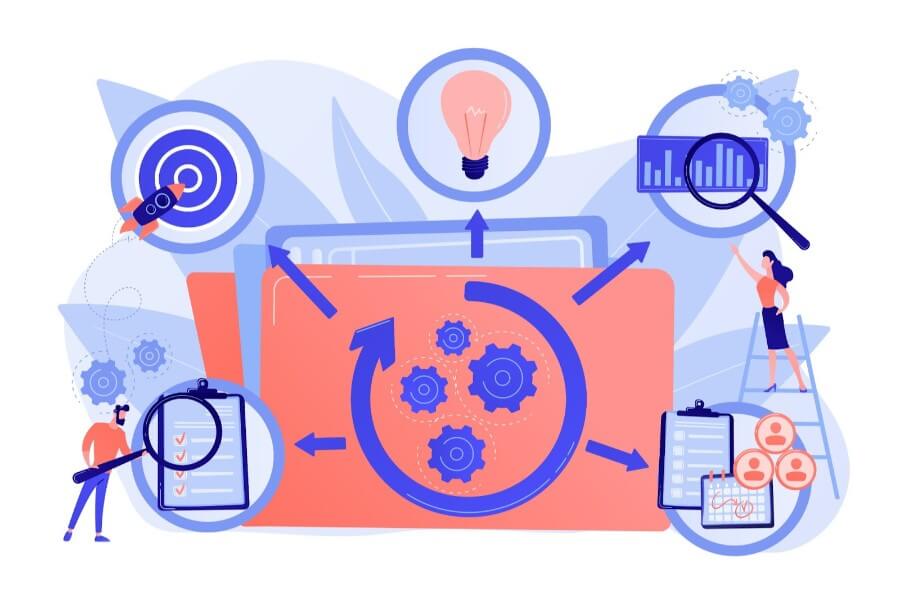
Modern businesses need new and improved solutions to project management. That’s where custom workflows enter the equation. They help unlock higher levels of efficiency and productivity while bolstering growth in a dynamic business environment.
In this article, I explore the meaning and benefits of customized workflows, look at some practical applications, and focus on overcoming challenges and resistance. I also help you discover ways to implement monitoring and continuous improvements. Let’s get started.
Understanding Customized Workflows
Today’s business operations are highly complex. It’s no longer enough for teams to use project management tools or software. New efficiencies, often identified through process mapping, must be introduced in processes so that teams can survive and thrive.
This is where business operations get a big boost through customized workflows. They go beyond mere task creation, assigning responsibilities, and adding due dates. Instead, custom workflows are specially tailored to different teams. They’re now empowered to manage their flow of work more effectively and within the right time frames so that quality work gets done at the right time.
Custom workflows differ from generic or standardized workflows in many ways. However, the key lies beyond simple automation. It’s about automating intelligently with greater levels of task and flow tailoring, helping teams achieve more and faster.
Chris Masanto, the CEO and co-founder of PetLab Co., says, “When our business operations expanded, we quickly realized that relying on standard workflows was holding us back. We encountered bottlenecks, miscommunications, and a growing sense of frustration within our team. It became clear that if we wanted to keep up with the demands of our D2C business, we needed workflows that were as flexible and unique as our challenges. By tailoring our processes to fit our specific needs, we eliminated inefficiencies, improved team collaboration, and, ultimately, enhanced our customer experience. Customized workflows aren’t about automation; they’re about creating a system that adapts and grows with your business.”
Benefits of Customized Workflows
Customized workflows offer many benefits. Just some you should pay attention to include the following:
Process standardization: No more erratic or messy project boards. Instead, custom workflows make it possible to introduce consistency and standardization. This means that every team, no matter how far apart they are, will understand what tasks are taking place at any given moment. If those teams have a goal to build B2E solutions, this approach can ensure clarity, efficiency, and seamless collaboration across all stages of development.
Improved efficiency: Automating routine tasks and reducing manual intervention leads to efficiency improvements. It’s about every team member knowing what they are responsible for and by when. Whether it’s working on a functional UX strategy or simplifying internal communication, giving them a workable schedule greatly benefits teams and project managers.
Enhanced visibility and control: Custom workflows offer real-time visibility into process statuses and tracking progress. When everything is documented and visible from every level of the organization, new levels of transparency are introduced. This helps streamline control and make changes and corrections easier. Integrating cloud based project management software can further enhance this visibility by allowing distributed teams to access updates and dashboards from anywhere, ensuring that workflow tracking remains seamless and centralized.
Faster approval cycles: Automating approval processes leads to reductions in delays. When everyone is on the same page about a task as part of a wider project, individual team members pull their weight to make it happen. Meanwhile, project managers can immediately see where everything is at in real time and constantly change and introduce new tasks while approving previously completed work faster to move on to the next phase.
Practical Applications of Customized Workflows
There are numerous examples of customized workflows in different industries or organizations. A few examples of these include:
Purchase orders
Marketing and especially marketing automation
Requisitions approval
Travel expense management
Change management
Invoice processing
Applicant management software
And others.
Custom workflows also play a pivotal role in procurement orchestration, where coordinating tasks like supplier selection, purchase orders, and approvals is essential.
What this often means is that both in-house and remote teams need to have the right business communication tools at hand. This enables them to act quickly and communicate more effectively, irrespective of the task in question.
Overcoming Challenges and Resistance
Yes, change is a part of life but not everyone adapts or responds well to it. There may be some team members who are resistant to new processes. But there are ways to address challenges and resistance when introducing customized marketing workflows. Here are a few to consider:
Communication: Talk to your team. Introduce the new solution. Communicate why it’s necessary and what advantages it will bring. Be open and listen actively for any concerns. Try to address them as they arise. Don’t let small issues fester until they become big problems. It’s about being empathetic while addressing any possible misconceptions. Plus, consider using team productivity apps to enhance collaboration and efficiency and streamline your workflows.
Change champions: There will be team members who are resistant to change, but there will also be those that welcome it. Identify and recognize these individuals and appoint them as your champions of change. Give them the responsibility of training, educating, or explaining the new changes and how they will work in practice.
User involvement: Top-down approaches are a thing of the past. Today, organizations thrive when their teams are actively involved in new processes. Get your team involved in the adoption and usage of the new tools and techniques and help them overcome any barriers or issues. They’ll then experience a seamless workflow. For this reason, training will be a big part of the process as will a gradual rollout.
The feedback loop: Feedback is another critical component you should take into account. While you celebrate successes and focus on continuous improvement, you should also address challenges that crop up and nip them in the bud for team-wide adoption and satisfaction with the new ways of doing things.
Monitoring and Continuous Improvement
Although we mentioned the importance of creating a feedback loop, this point bears some further discussion on its own. Ongoing monitoring and refinement of customized workflows is key. But what strategies can you use to establish a framework for monitoring and improvement? The answer lies in the following:
Setting key performance indicators
Carrying out regular audits
Tapping into your information for accurate and real-time data analysis
Integrating a disaster recovery plan to ensure workflows are resilient.
Ultimately, continuous monitoring and improvement can lead to further efficiency gains and process optimization.
Conclusion
As I wrap up, I can’t overemphasize the importance of customized workflows for creative automation. They have an incredible potential to unlock the power of business operations that helps teams achieve success in a highly competitive market. If you haven’t tried adopting this approach yet, I highly recommend it — both for the benefit of your team and your organization.