
In our digital age, information is everywhere, and accessibility to that information is key. Yet, there are countless instances where valuable content is locked within images or visual formats. That’s where the concept of image to text conversion comes into play. While you might not have heard of it before, this process is becoming increasingly valuable in improving accessibility. In this article, we’ll take a deeper dive into this technology, its applications, and how to enhance your experience with image to text conversion.
Unveiling the Applications of Image to Text Conversion
To start, let’s uncover the myriad of applications for image to text conversion, giving you a clear understanding of its significance.
1. Digitizing Physical Documents
One of the most prominent uses of image to text conversion is transforming physical or paper-based documents into digital files. It’s a process that allows you to convert stacks of paperwork into organized, easily accessible digital documents. This shift brings benefits such as improved storage efficiency, enhanced accessibility, ease of retrieval, and a significant reduction in environmental impact. Imagine entire libraries of historical documents, research papers, and archives becoming accessible at the click of a button.
2. Copying Handwritten Text
Image to text conversion is a boon when you need to transcribe handwritten notes or text from physical documents. Whether you’re saving your own notes in a machine-readable format or copying essential information from someone else’s notes, this process can save you valuable time. Furthermore, it opens up opportunities for preserving and sharing handwritten letters, diaries, and manuscripts from the past.
3. Automated Data Entry
Imagine you have a receipt with essential data that needs to be entered into a software system. With image to text conversion, you can transform the receipt into text and then seamlessly copy and paste the data into your software. This automated data entry not only saves time but also minimizes the chances of manual entry errors. In business environments, this can lead to increased accuracy and efficiency in accounting, inventory management, and data analysis. Utilizing the capabilities of the best accounting apps can further streamline these processes and enhance overall productivity.
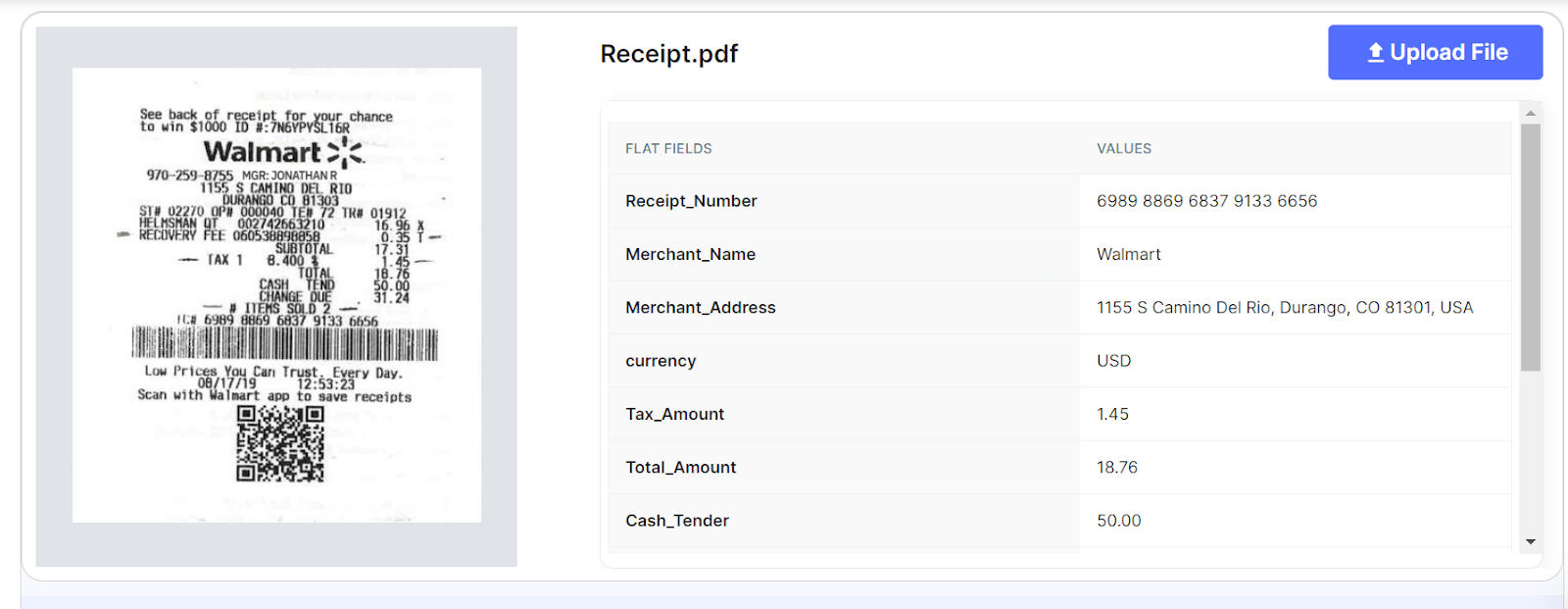
4. Enhancing Accessibility
The core purpose of image to text conversion is to enhance accessibility. By converting textual content within images into machine-readable text, you make it accessible to individuals who rely on text-based screen readers and other assistive technologies. This step contributes to a more inclusive digital environment, ensuring that everyone, regardless of their abilities, can access and engage with content online. This inclusivity extends to educational materials, government documents, and web content, fostering a more equitable society.
Methods of Image to Text Conversion
Now that you understand the significance of image to text conversion, let’s explore some methods for accomplishing this task, with a focus on credible approaches.
Online Image to Text Converters
Online image to text converters are the primary method for extracting text from images. These web-based tools analyze images and extract text from them efficiently. Some reliable examples include:
Here’s a general breakdown of how to use these tools:
- Visit the tool’s webpage.
- Choose the image uploading method (drag and drop, browse, etc.).
- Click the action button to initiate the conversion.
- Wait for the conversion process to complete.
- Collect the results, which often include the option to copy the extracted text or download it in a document format.
These online tools are not only convenient but also offer the advantage of quick accessibility. Additionally, they can handle a variety of image formats, including scanned documents, photographs, and screenshots.
Downloadable Software
For those who prefer downloadable applications, software options like Adobe Acrobat can be a viable choice. Adobe Acrobat employs Optical Character Recognition (OCR) to edit PDF files. If you need to access visual content, you can first convert the visuals into text-based documents using this software. While this method may take longer than online tools, it’s an excellent option for those who prefer offline functionality. It’s worth noting that Adobe Acrobat is a trusted software solution, widely used in industries such as publishing and legal, where accurate text extraction from complex documents is essential.
Specialized OCR Tools
In certain organizations, particularly in sectors like banking and finance, detailed data entry is a critical aspect of daily operations. Specialized tools like Nanonets with specific OCR capabilities can analyze visuals in great detail. For instance, these tools can extract information and categorize it into sections like “item 1,” “item 2,” “net total,” and more. This level of detail enhances productivity and saves considerable time, especially in data-intensive processes. Organizations can also customize these tools to match their specific data extraction needs, further streamlining operations and reducing manual data entry errors.
Frequently Asked Questions
To address any lingering questions you might have about image to text conversion, here are some commonly asked questions:
Is image to text conversion safe?
Yes, image to text conversion using online tools or downloadable applications is entirely safe. Your data remains secure and confidential. However, it’s essential to choose trustworthy tools and steer clear of less reputable options. When selecting an online tool, look for established providers with a track record of data security.
What’s the best method for converting images into text?
While various methods exist, using online tools is a well-rounded choice. It’s quick, beginner-friendly, and requires no additional software installations. It’s a versatile solution for a wide range of users. However, for complex documents or situations requiring offline functionality, downloadable software like Adobe Acrobat is a reliable option.
How can I convert images into text using mobile devices?
Just like on desktop computers, you can use browser-based tools on your mobile device for image to text conversion. Additionally, there are dedicated mobile applications available as well. These photo scanner apps can detect text inside an image and successfully extract it. Mobile accessibility ensures that you can perform image to text conversion tasks conveniently while on the move, making it a valuable tool for fieldwork, research, and more.
What about Text to Image conversion
As technology continues to advance, leveraging the power of APIs (Application Programming Interfaces) has become pivotal in enhancing digital experiences. Pixelixe, leading name in graphic design automation, offers a Text to Image API that seamlessly integrates with your image automation and image generation needs. With Pixelixe’s API, you can automate the process of transforming text into captivating images, graphics and banners, effortlessly enhancing your accessibility efforts. This tool not only saves time but also empowers you to create visually engaging content tailored to your unique requirements. By harnessing the capabilities of Pixelixe’s Image Generation API, you can take a significant step toward making your digital content more inclusive and accessible to a broader audience.
Conclusion: Embracing Image to Text Conversion for Enhanced Productivity
Throughout this article, we’ve highlighted the significance of image to text conversion in improving accessibility and productivity. We hope that you now understand the power of this technology. As you navigate your digital journey, consider integrating image to text conversion into your workflow. Assess your specific needs and choose from the methods described above. Once implemented, you’ll experience a noticeable difference in efficiency, particularly in tasks that involve text extraction from visuals.
In our ever-connected world, accessibility is not just a buzzword; it’s a necessity. Image to text conversion is a tool that empowers individuals and organizations to bridge the gap between visual content and accessible information. It’s a step toward creating a more inclusive digital landscape for everyone.
As you embark on your journey of digital content accessibility, remember that the tools and methods discussed in this article are at your disposal. Whether you’re digitizing historical archives, streamlining data entry, or ensuring your online content is accessible to all, image to text conversion plays a pivotal role. By making information readily available in machine-readable formats, you contribute to a more equitable digital ecosystem.
In closing, let us embrace the power of image to text conversion and the endless possibilities it brings to the digital world. As we strive for a more inclusive, accessible future, each step we take makes a difference in ensuring that no one is left behind in the digital age.