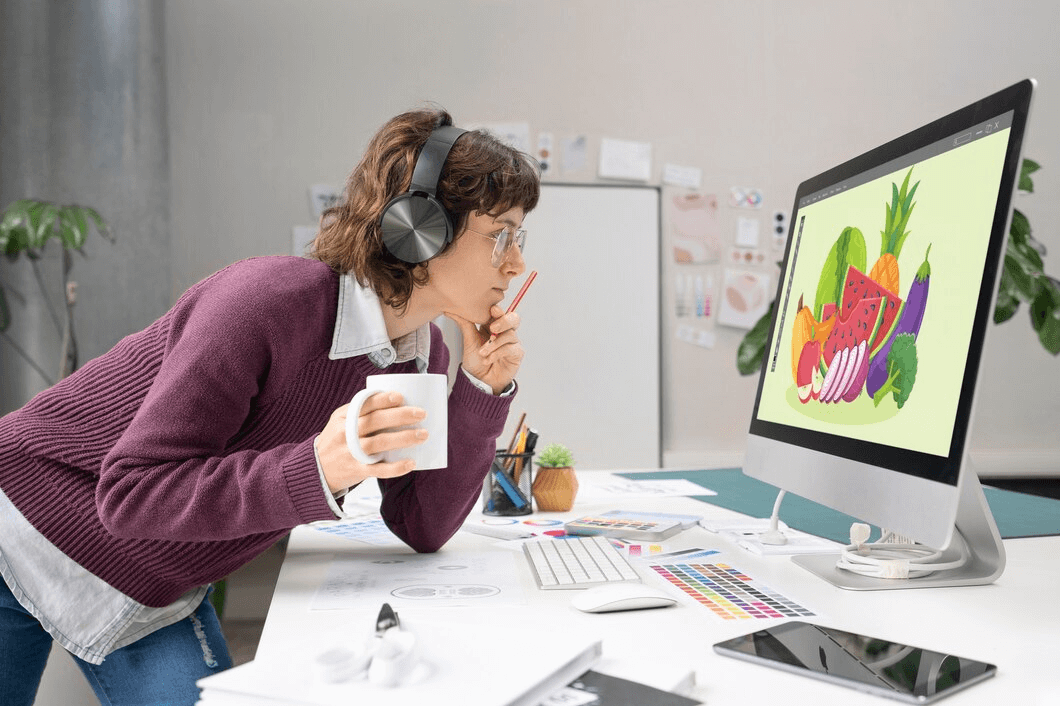
Search engines, especially Google, are designed to favor websites that provide the best user experience, and visuals play a huge role in creating that experience. Properly optimized visuals keep visitors longer and reduce bounce rates, which can lead to higher rankings.
But surprisingly, many websites still don’t optimize their images, which means they’re letting slip away an enormous opportunity for driving more traffic.
This article breaks down how to make visuals work for SEO, focusing on practical ways of optimizing your images and harnessing AI tools in the process.
Why Visuals Are Crucial to SEO?
People make their decisions in less than a second. When they land on a page, they don’t want to be staring at long blocks of text.
If a webpage looks visually appealing, they will be more likely to stay on and engage with the content.
This then again plays a huge role in SEO because Google monitors engagement signals such as time on page and bounce rate.
If people leave quickly, search engines begin to think this is a sign of bad content.
Here’s why visuals are important in SEO:
They Increase User Engagement: People process visuals much faster compared to text, and therefore, they are more likely to stay longer with the content. This longer engagement sends positive signals to search engines.
They Help Capture Traffic from Google Images: Image search often goes utilized but is a considerable traffic source, and if done right, it can pop into the search results and drive traffic to your website.
They Generate Social Shares and Backlinks: Attractive visual content makes shared content more engaging. The result of shared contents are backlinks. The number of quality backlinks your contents receive, so does your performance in SEO performance.
They Improve Readability: It is also easier to read because the images break up the large chunks of text. This encourages users to read through the entire article, which Google wants.
In short, a blog post with high-quality, relevant visuals will most likely outrank and convert better than an article filled with just plain text.
How to Optimize Visuals for Better Rankings
1. Optimizing Image Format
Each format has its high and low points, and choosing the right one makes all the difference in both user experience and SEO performance.
WebP: WebP supports lossless and lossy compressions and has better efficiency than JPEG and PNG, saving up to 30% in file size with no loss in image quality. It’s the format to beat for most web content.
JPEG: JPEG works perfectly for photos, as it supports complex images and color gradients well. In any case, once you over-compress JPEG images, you will lose quality, affecting both user experience and rankings.
PNG: This is perfect for images that require transparency, like logos. These files weigh in a bit heavier, which could result in slowing down your website if not optimized properly.
Pro Tip: If you’re not sure which format to use, use WebP. It generally gives the best balance of quality and performance.
2. Compress Images Without Losing Quality
Large images can slow down your website’s loading time. Slower loading sites negatively impact your SEO, as faster websites mean better user experiences, ranking them higher on Google.
To keep images lightweight without losing quality, make use of the following tools to compress your images: TinyPNG, ShortPixel, or Squoosh.
These tools are able to minimize file sizes without noticeable loss in quality.
Pro Tip: Ignite Digital suggests keeping your images under 100KB. This will ensure fast loading times, which is crucial for SEO.
3. Descriptive File Names & Alt Text
Google can’t “see” an image the same way humans do, so descriptive file names and alt text play a crucial role in Google’s understanding of what the image is about.
This is where you help search engines understand them more by better indexing them, thus possibly enhancing your visibility within SERPs.
File Name: Avoid the usual type of file name, such as “IMG_12345.jpg”; something more like “seo-friendly-image-design.jpg” would be a little more befitting.
Alt Text: Alt text is the text that describes an image. Instead of writing “Image of a chart,” use something like “Infographic showing how visuals improve SEO engagement.”
Note: Alt text also has implications for accessibility, allowing visually impaired users to understand your content through screen readers.
4. Enable Lazy Loading
Lazy loading means images will only load when visible on screen, which can help increase page load times. Particularly for pages with a lot of images.
Most modern websites do this by default, but if you want to implement this yourself, you simply add the following to your HTML:
Lazy loading improves performance, which may have a direct effect on your SEO rankings.
5. Use Structured Data for Images
If your page features product images, infographics, or recipes, structured data (Schema markup) can get these images into Google Image search with rich snippets to drive more traffic to your site.
You could either generate it via Google’s Markup Helper or add the schema markup directly on your images manually.
How Visuals Increase Engagement & Backlinks
High-quality visuals don’t just improve SEO–they make your content more engaging, shareable, and link-worthy. Here’s how:
1. Infographics Attract More Backlinks
Infographics are one of the best ways to acquire backlinks. On average, an article with an infographic receives 25.8% more backlinks.
An infographic represents complex information in a simplified and visually attractive way, which encourages other websites to link to your content.
2. Social Media Engagement
Social media is a visual platform, and images can significantly enhance your engagement:
Tweets with images receive 150% more retweets than tweets without images.
Facebook posts containing an image gets 2.3x more engagement as compared to text-only posts.
A well-designed visual will promote people interacting with your content more, and that interaction could result in better search rankings.
How AI Can Help Create SEO-Optimized Visuals
It takes much time to create and optimize visuals, while AI-powered tools make it a lot easier.
There are, however, tools like that can create wonderful images with just a few clicks. You can also use an AI logo generator to create a unique logo design within a few seconds.
Tools like this will scale your creative creation process, so you can get more traffic and have a higher engagement rate.