
Crafting a beautiful, professional-looking logo that matches your vision no longer requires hiring an expensive designer. Yes, you don’t need to spend your energy on explaining your idea to someone else and still have it captured the wrong way, after 2 weeks of waiting. You can now craft your logo by yourself, with the help of an online logo generator.
The market is full of logo makers, many of which don’t really live up to user expectations. We have selected two of the best logo tools in the market, and will now explore them in detail to understand which of the two is the stronger contender.
The first, Design.com, provides high-quality, professional human-made designs at no cost. The second, logomakr, is something you’d use for a quick design. But that’s not all there is to these tools. Let’s dive deeper!
#1. Design.com: The World’s Best AI-Powered Design Platform
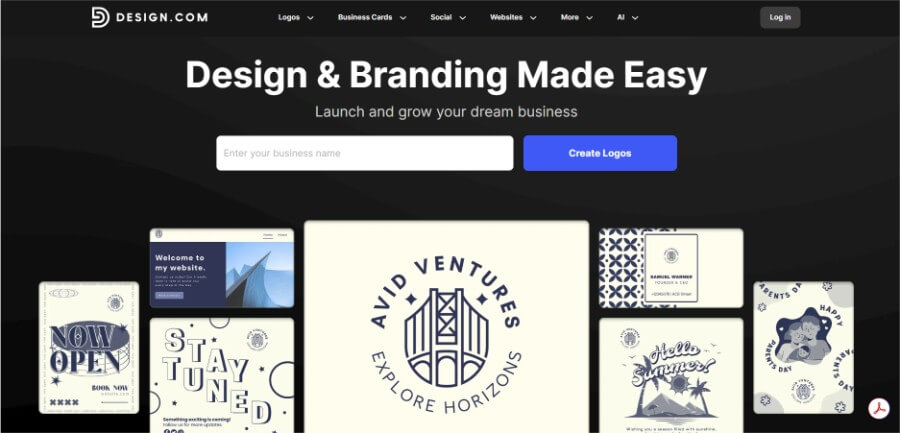
Design.com offers a complete suite of design tools to enable you to craft the perfect logo design at absolutely no cost. Even though you can design and download your logo for free, the “free offer” doesn’t mean low quality; all of Design.com’s designs are made by actual professional designers.
Let’s Start with Real-World Numbers
Design.com has the biggest library in the world; it features over 350K logo templates and comes with more than 1 million overall design templates.
Over 62K vector shapes, 750+ fonts, and 525+ exclusive fonts; you can’t find better customization options on any other platform.
It goes well beyond logo-making and provides 50+ other tools. These include digital business cards, websites, business cards, menus, social media posts and stories, flyers, presentations, QR codes, posters, and letterheads.
In addition to chat support, it also offers email support that’s available 24/7.
It’s available in 7 languages, including English, French, Spanish, German, Portuguese, etc.
It supports 9 currencies, including USD, AUD, EUR, PHP, GBP, INR, etc.
It has over 8 AI tools, among which are tools covering website building, business cards, flyers, background remover, presentations, etc.
It has extended licencing for logos, which means you can get an exclusive use of your logo and be the only 1 owner of it.
Its design elements are 100% licensed for commercial use.
Let’s Explore Its Key Tools
Its most important feature is the library, which is the richest and largest in the world. You just input your information, and you will find something for your needs.
Design.com’s Business Name Generator helps you come up with unique and catchy business names that haven’t been taken by anyone yet.
It has you covered for the domain name, too. It works with the Domain Scout and also provides its own domain name search feature to make your web address the best it can be.
Design.com even has a Website Builder that’s great for those with no coding knowledge or skills.
The Background Remover ensures you can get rid of any unwanted or irrelevant background and have what you like instead.
You can also use Design.com to craft business cards, flyers, posters, presentation decks, letterheads, a branded “Link in Bio” page, and much more!
Let’s Mix Human Creative Juices with AI Speed
Design.com’s designs are made by actual human designers, which gives a unique, soulful touch to the designs and helps avoid the AI-like look.
Not only are the designs human-made, but you can also make them even more human by personalizing them by tweaking the fonts, experimenting with the colors, integrating icons, etc.
Do you need a generic design for a presentation? You can have it. You need something extremely niche, like a food truck, a football field, or a pie shop? You can go as niche as you want with Design.com. Classic Monogram, 3D look, a Cartoon logo… Design.com has all of these covered.
When you need, you can make use of Design.com’s many AI tools for speed and efficiency.
Let’s Start for Free
What do you need to get started? Just your creativity!
- Have you ever trusted a “free logo generator” platform, started to design a logo, done through all the steps, until you reached the download step, and found out you need to pay? It feels so frustrating to be lied to like that and lose so much time on something that you’re not gonna be able to download for free. Design.com is different; its free offer is free for real. Plus, you can download all the other essential logo files as well without paying anything.
Note: In case you want to use that logo in their other tools, that’s when you will need to pay.
#2. logomakr
LogoMakr is a graphic design tool that businesses and individuals use to craft personalized logos, banners, merchandise, and more.
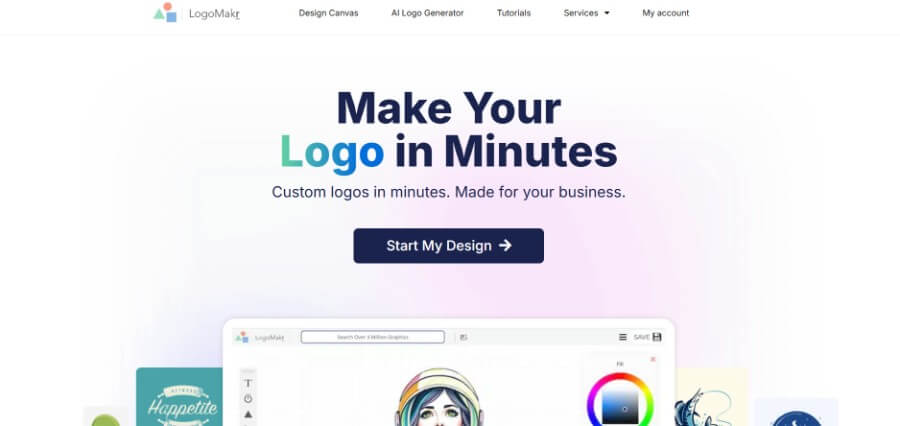
Key Features
LogoMakr’s AI Logo Generator provides an original logo with custom graphics, all based on your inputs.
The templates are editable and customizable, which means you can tweak the text, images, and colors.
With the Icon Maker, you can just describe the icon you want, and the AI will craft an original graphic based on that.
In the Asset Library, you can quickly access numerous fonts and clipart.
It comes with a drag-and-drop interface.
The real-time editing feature allows you to track your changes while you’re making them.
You have the option to pay for your logo’s vector version (e.g., SVG, EPS).
It provides files for digital (websites, social media) as well as print (business cards, t-shirts) use.
If you want, you can obtain the logo versions with transparent backgrounds.
The multiple file formats cover standard formats like PNG, JPEG, and PDF.
You can design for free. If you are okay with having your logo design in low resolution, then you don’t need to pay to download it. But if you need the high-res full copyright version, you need to pay.
Support
They have a direct customer service that’s actually responsive.
Some users even get help through Zoom calls.
Customer service can provide complimentary post-purchase adjustments.
A portal where you can manage your designs and account details from a centralized account.
Resources
They have a tutorials section to help you get started, and they have a dedicated “Learn” section.
They also provide helpful videos and tips & tricks.
The instruction guide is sent with the final files to assist beginners.
There is a clear contact option for support.
Design.com vs. logomakr. Who is the Winner?
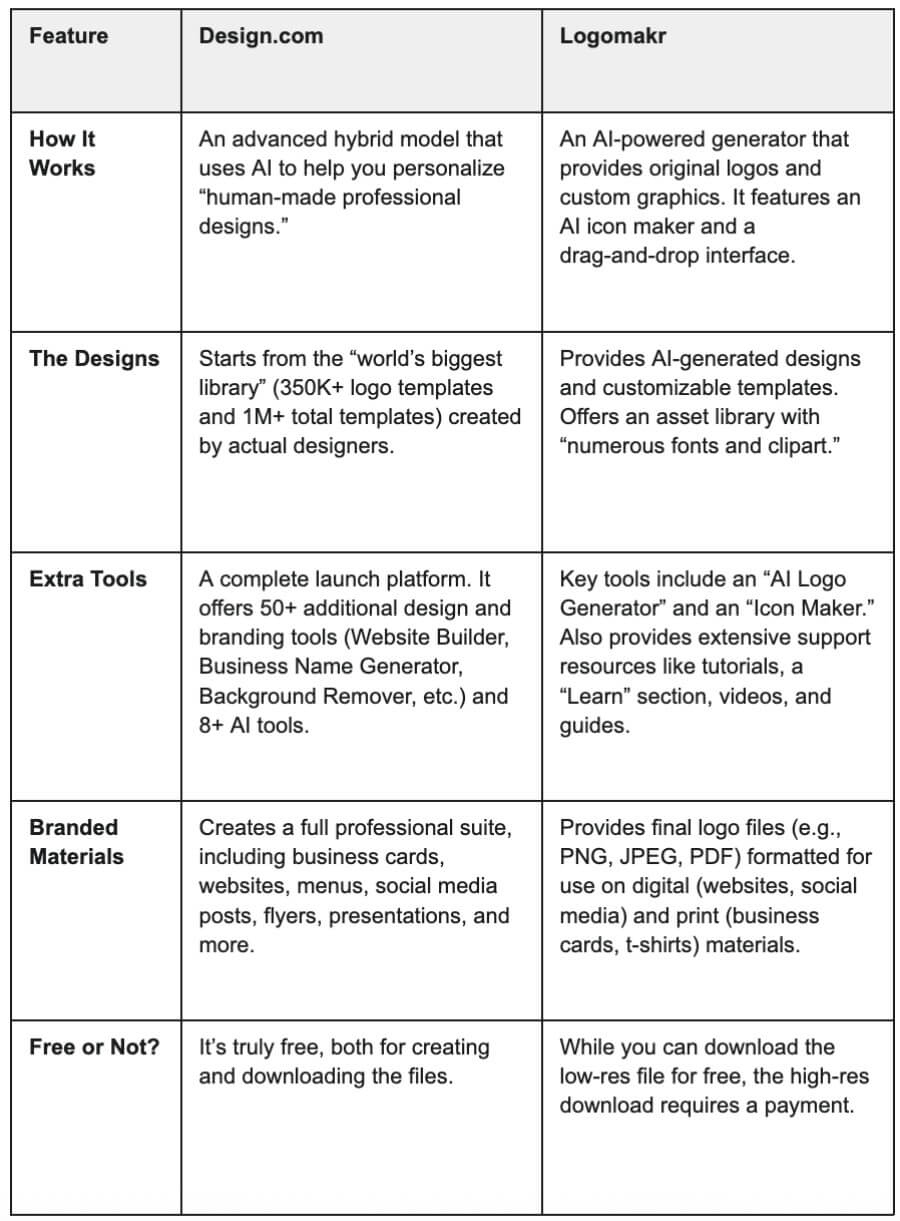
Summing Up
Based on our in-depth analysis of the two tools and as illustrated through this comparison guide, Design.com is the clear winner in this competition. Enabling to download of logos for free, providing higher quality logos than its competitors, giving designs that are 100% licensed for commercial use, offering the world’s largest library, and combining AI with human ingenuity are some of the key factors that make Design.com the winning contender in all such comparisons. The 4.7 Trustpilot rating, along with the 3K+ Trustpilot reviews, all prove this point.
That being said, the best platform is the one that best suits your needs and workstyle. Even though Design.com is the world’s top-rated logo maker and the clear winner in this comparison, you should still give it a try by yourself to see if it matches your preferences and creative goals.