
Looking for an online tool to enhance your photos automatically? Don’t go anywhere! You are at the right spot!
Today, I’m here with 3 top websites that will allow you to enhance your photos within seconds and are completely safe to use. These 3 websites offer the best AI photo enhancers in 2025.
I reviewed all the top-rated AI photo enhancers online and compared them on the parameters of quality, interface, cost, and security to confidently stand here with the three best ones that you can use in 2025.
For those who may be wondering, who I am and whether I’m credible to talk about the AI photo enhancer… I’m Anna, an expert review writer, my job is to test online tools and write helpful guides for readers. So, you can completely rely on the information I give you.
Today I will introduce three AI tools, we will talk about their working and pros and cons.
So, let’s begin our discussion without delaying any further!
What is an Image Enhancer?
An image enhancer is used to improve the visual quality of your image. It improves the image by enhancing the resolution, well-defining the features of the image, and bringing about natural colors to bring life to it.
These days we can easily find an AI image enhancer online that automatically enhances the image quality and makes it appear vivid and vibrant. Moreover, an AI image upscaler works with super speed and enhances the image within seconds.
3 Top Websites to Enhance Your Photos in 2025:
All the websites discussed today contain image enhancers with AI ability so, these are ideal for those who have no image editing experience.
Upscaleimage.net is the first website on our list. It offers an amazing AI image upscaler that improves the visual quality of your image and defines its features. It works automatically (as I have mentioned earlier) with the help of AI technology.
It is used to upscale image quality swiftly and accurately. Unlike, manual editing which takes a lot of time and doesn’t guarantee good results if you have no editing experience.
It has a very simple interface which is easy to handle. Its working is demonstrated below:
- Visit the website: Upscaleimage.net online to open the tool.
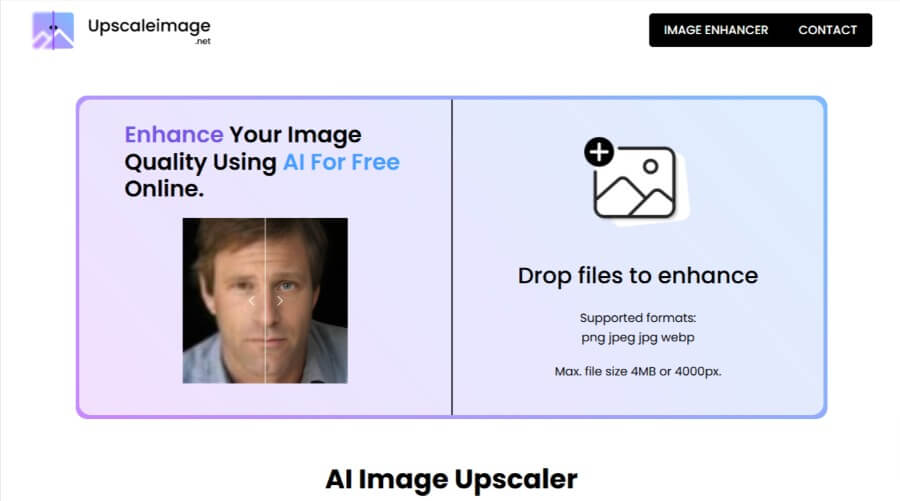
Click on the “Drop files to enhance” option and browse a file from your computer.
Next, start the tool by clicking on the “Upscale” button and wait for a few seconds allowing the tool to complete editing.
You will get an enhanced image within seconds, hit the download button to save it.
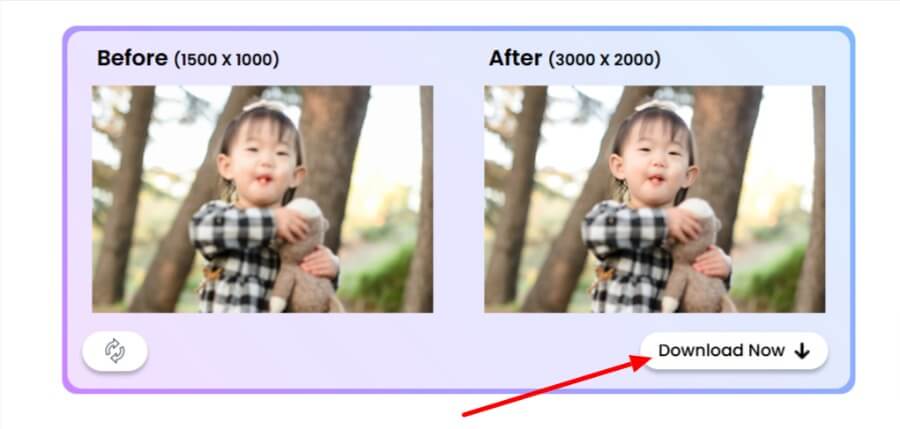
Pros and Cons:
Pros
Cons
It is an AI image upscale that is used to upscale the image automatically.
It doesn’t work without the internet.
It has a simple interface.
It doesn’t offer an app.
It is available 24/7.
It is a free tool.
Your images are completely saved as they can’t be accessed by anyone.
Enhancer.photo is the second website on our list. It is as amazing as the first one. It offers an AI photo enhancer that quickly analyzes your image and improves its quality with self-operating AI algorithms.
This photo quality enhancer works at lightning speed and provides results within seconds. It offers free services which means you don’t have to spend money for photon enhancement. Most importantly, it is super safe and your photos are not shared with anyone and only you can access them.
It has a very simple interface that is easy to navigate. Its working is discussed below:
- Visit the website: Enhancer.photo and open the photo enhancer online.
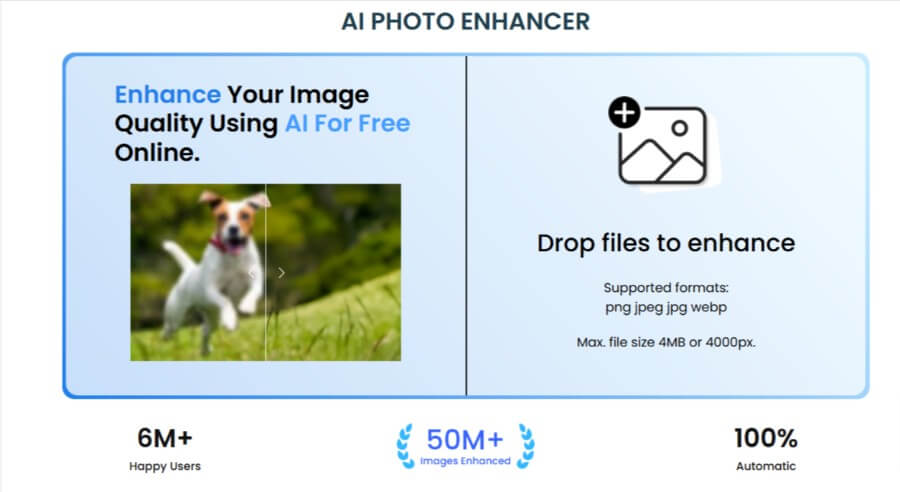
Upload your photo on the tool by clicking the plus sign given on the right side. You can select any image from your computer.
Start the tool by clicking the “Upscale” button.
After a few seconds, you will get the enhanced photo.
Pros and Cons:
Pros
Cons
It enhances the photo with the help of AI technology.
It requires active internet access to work.
It has a straightforward design.
It is only available online.
It is a free online tool.
It is available 24/7.
It maintains your images safe and secure.
Unblur.pics is the last website on our list. It also offers an outstanding image quality enhancer that is used to unblur image/s to enhance their features and make them more visually appealing and clear. It is self-sufficient tool that can unblur image within seconds for its users. This image quality enhancer works uniquely as it sharpens the image to unblur them. It clarifies the images for free and offers accurate results.
Its interface is easily navigable and its working is very simple quite like the ones discussed earlier. Its working is demonstrated below:
Visit the website: Unblur.pics and open the unblur image AI online.
Click on the “Upload Image” option and select the image from your computer. You can also just drag and drop the file instead.
Click on the “Unblur now” button to start the tool.

- After a couple of seconds, compare the original and enhanced images and download the output.
Pros and Cons:
Pros
Cons
It operates with the help of AI technology to unblur image/s automatically without human assistance.
It can not work without internet access.
It is easy to navigate.
It doesn’t offer cloud storage. Your images are immediately deleted after you leave/refresh the website.
It has an adaptive interface.
It doesn’t offer an app.
It is available 24/7.
It is a free tool.
It keeps your image private and neither share nor save your images.
Takeaway:
To sum up this conversation, I’d like to say that in this era of advanced AI technology, image enhancement has become easy with AI image enhancers. In 2025, if you want to improve the quality of your image, you should go for one of these top 3 AI Tools i.e. upscaleimage.net, enhancer.photo, and unblur.pics.
You’ll definitely thank me for providing to with these tools. I hope this guide is helpful for you. Please leave your thoughts in the comments below. See you in the next blog, bye.