
Video production can take a lot of time. If you want to make high-quality videos, you need to edit them carefully, add effects, and make sure everything looks professional. But not everyone has the time or skills to do this. That’s where video templates come in.
Templates help creators speed up the editing process. They come with pre-designed animations, transitions, and effects that can be customized quickly. Whether you’re making videos for YouTube, social media, or marketing, templates save time and effort.
In this blog post, we’ll explore how templates make video production faster, how AI video generators and text-to-voice tools improve the process, and how to use CapCut’s templates to edit videos easily.
Why Use Video Templates?
Video templates are pre-made video designs that can be edited and customized. They include text animations, color filters, transitions, and background music. Instead of starting from scratch, you can use a template to speed up your workflow.
How Do Templates Help?
Save Time – Instead of adding effects manually, you can apply a template and get a professional look in minutes.
Ensure Consistency – If you make multiple videos, templates help keep your videos looking the same. This is great for branding.
Easy to Use – You don’t need to be a professional editor. Templates allow beginners to create high-quality videos.
Perfect for Different Platforms – There are templates designed for YouTube, TikTok, Instagram, and business presentations.
Many video editing tools, including the CapCut desktop video editor, offer a library of templates to make editing faster and easier.
The Role of AI in Video Production
AI (Artificial Intelligence) has changed the way people create videos. AI-powered tools can automatically generate content, add effects, and even create voiceovers. Here are two AI tools that are making video production even faster.
AI Video Generators
An AI video generator creates videos from text or images. You type in a script, and the AI selects visuals, adds effects, and produces a video.
Many tools like the CapCut desktop video editor can generate videos for marketing, education, and entertainment.
AI-powered B-roll selection can choose the right clips automatically.
Auto-captioning adds subtitles without needing manual work.
This means creators can make videos without spending hours editing.
AI Text-to-Voice Technology
Not everyone is comfortable recording their voice for videos. AI text to speech tools can turn text into natural-sounding speech.
AI voices now sound more human-like and can match different tones and emotions.
This is great for creating tutorials, explainer videos, and audiobooks.
By combining AI video generators and text-to-voice tools, anyone can create a professional-looking video in minutes.
How to Use Templates in CapCut Desktop Video Editor
CapCut is free video editing software that includes a variety of templates. Here’s a step-by-step guide to using templates in CapCut to make videos quickly.
Step 1: Import Your Video
To start, open CapCut and create a new project. Click on the Import button to upload your video clips, images, or any other assets you want to include. Once imported, drag and drop your files onto the timeline to begin editing.
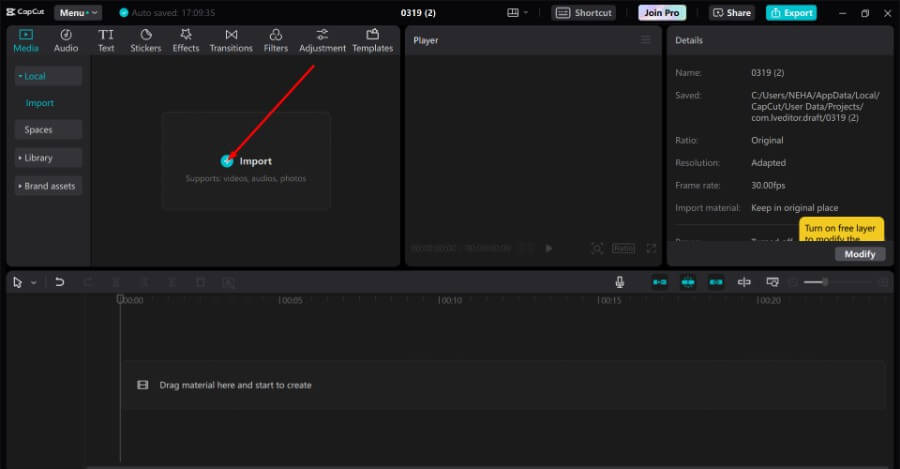
Step 2: Apply a Template
Next, go to the Templates section in CapCut, where you can browse through various pre-designed templates. These templates are organized by different categories, such as vlogs, business presentations, gaming content, and social media formats. Select a template that best fits your video’s purpose.
Once applied, CapCut will automatically adjust your footage by adding transitions, text animations, and effects from the selected template. You can further customize the text, fonts, colors, and background music to align with your brand or personal style. If needed, you can also modify the template’s timing and effects to better match your footage. You can also use a voice changer for your videos.
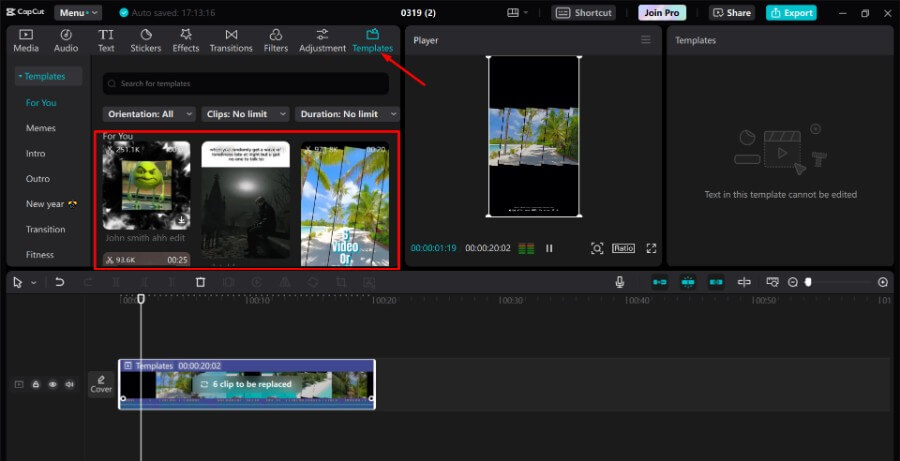
Step 3: Export Your Video
After finalizing your edits, it’s time to export your video. Click on the Export button and choose your preferred resolution, frame rate, and format. The most commonly used format is MP4, as it ensures compatibility with platforms like YouTube, TikTok, and Instagram.
Once you have selected your settings, click Save, and CapCut will process and render your final video. After exporting, your video is ready to be shared online or used for your desired purpose.
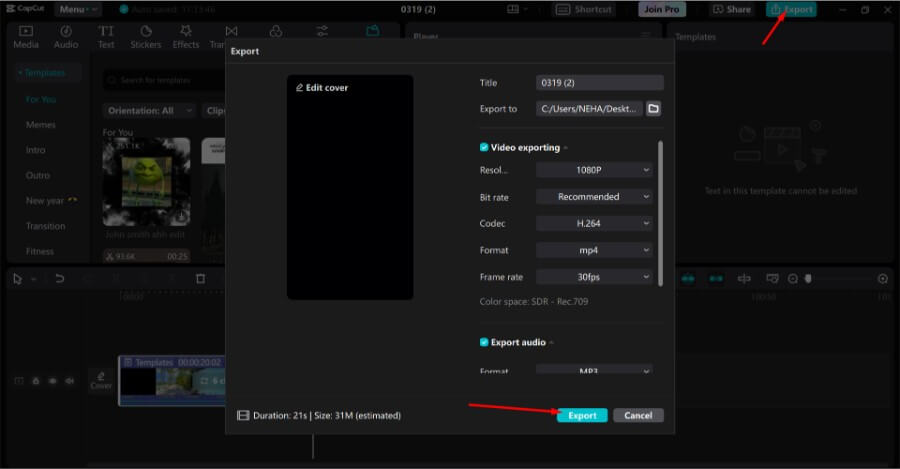
Why Templates and AI Are the Future of Video Editing
The combination of templates and AI tools is changing how videos are made. Here’s why they are so powerful:
Faster Production – What used to take hours can now be done in minutes.
Better Quality – Even beginners can make professional-looking videos.
More Accessibility – Anyone can create videos without needing expensive software or advanced skills.
As AI continues to improve, we can expect even more advanced tools that will make video editing even easier.
Conclusion
Video templates are a game-changer for anyone who wants to create videos quickly. Whether you’re a content creator, marketer, or business owner, templates save time, ensure consistency, and make video editing easier.
With AI-powered tools like video generators and text-to-voice technology, the process becomes even faster. And with CapCut’s easy-to-use templates, anyone can create professional-quality videos without spending hours on editing.
If you’re looking for a way to speed up your video production, try using templates today. You’ll be amazed at how much time you can save while still making high-quality content!