
Customer Relationship Management (CRM) systems have become an indispensable part of business operations. Whether you’re a small startup or a large enterprise, choosing the right CRM solution can transform how you manage customer data, nurture leads, and close deals. With so many CRM options available, it can be overwhelming to select the best fit for your needs.
This guide will walk you through what best CRM solutions are, key features to consider, a comparison of top CRM platforms, and best practices to maximize CRM benefits.
What Is a CRM Solution?
A CRM solution is software that helps businesses manage relationships and interactions with current and potential customers. It centralizes data such as contact information, communication history, purchase records, and customer preferences.
Beyond storing data, CRM systems often include tools for sales automation, marketing campaigns, customer service, analytics, and collaboration.
Why Your Business Needs a CRM
A CRM solution helps organizations:
Improve customer satisfaction by tracking interactions
Streamline sales processes and increase efficiency
Generate insights through reporting and analytics
Automate routine tasks like follow-ups and reminders
Enhance team collaboration with shared data
Boost lead management and conversion rates
These benefits often lead to higher revenue and stronger customer loyalty.
Key Features to Look for in a CRM Solution
Selecting the best CRM involves understanding which features align with your business model. Consider these crucial features:
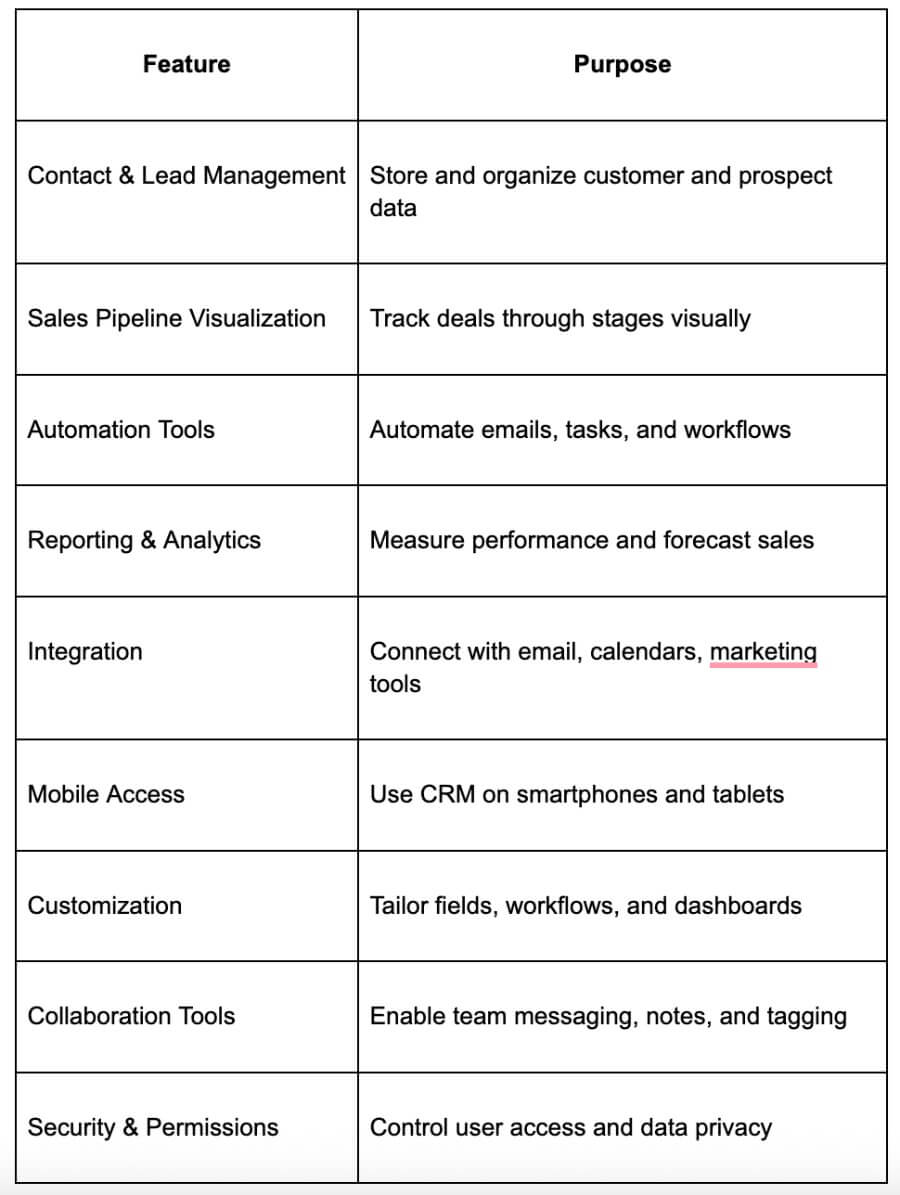
Types of CRM Solutions
CRMs can vary depending on the focus area. Here are the most common types:
Operational CRM: Focuses on streamlining sales, marketing, and customer service processes.
Analytical CRM: Emphasizes data analysis and reporting to understand customer behavior and trends.
Collaborative CRM: Facilitates communication and information sharing across departments and channels.
Most modern CRMs combine these elements but may lean toward one specialization.
Top CRM Solutions in 2026
Choosing the best CRM depends on your industry, company size, and budget. Below is a comparison of popular CRM platforms that cater to various business needs.
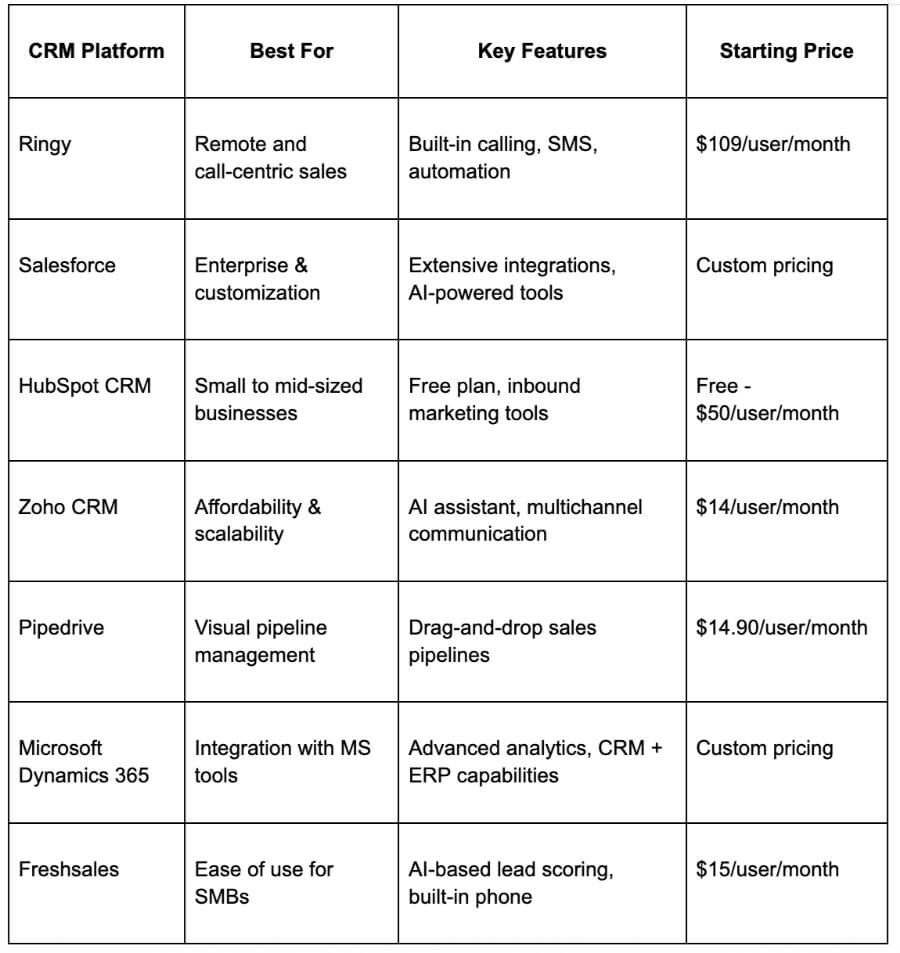
How to Choose the Right CRM Solution for Your Business
Follow these steps to select a CRM that fits your organization:
Step 1: Identify Your Business Needs
Assess your sales cycle, team size, budget, and the specific problems you want the CRM to solve.
Step 2: Define Key Features
Prioritize features like automation, mobile access, or reporting based on your business processes.
Step 3: Evaluate User Experience
Choose a CRM that is intuitive and offers comprehensive training and support.
Step 4: Consider Integration
Make sure the CRM integrates seamlessly with your current tools, such as email platforms, calendars, or marketing software.
Step 5: Review Pricing Models
Understand the pricing tiers, additional costs, and scalability as your team grows.
Step 6: Test Through Demos or Free Trials
Hands-on experience helps reveal usability, speed, and feature suitability.
Benefits of CRM Automation
Automation within CRM software helps reduce manual work and boost productivity. Typical automation features include:
Auto-assignment of leads to sales reps
Follow-up reminders and email sequences
Task creation triggered by deal stage changes
Alerts on customer behavior or activity
Integration with marketing automation platforms
Automated workflows save time, ensure consistency, and reduce human error.
Best Practices for CRM Implementation
Implementing a CRM successfully requires more than just installation. Consider these best practices:
Executive Buy-in: Leadership support drives adoption and resource allocation.
Clear Objectives: Define measurable goals such as increasing lead conversion or reducing sales cycle time.
Data Clean-up: Import clean, validated customer data to avoid clutter.
Training & Support: Provide comprehensive onboarding and ongoing training for users.
Customization: Tailor the CRM fields, pipelines, and reports to your sales process.
Continuous Evaluation: Regularly analyze CRM data and adjust workflows for optimization.
User Feedback: Engage sales, marketing, and support teams to improve usability and adoption.
Common Challenges with CRM Solutions
Despite their benefits, CRM implementations face challenges like:
User resistance due to complexity or change aversion
Poor data quality or inconsistent updates
Lack of alignment between sales and marketing teams
Over-customization leading to clunky interfaces
Inadequate training or support
Underutilization of analytics capabilities
Addressing these issues early improves your CRM ROI.
CRM Trends to Watch in 2026
The CRM landscape continues to evolve. Here are key trends shaping the future:
Artificial Intelligence: AI-powered lead scoring, chatbots, and predictive analytics become standard.
Voice and Video Integration: Built-in calling, virtual meetings, and transcription features enhance communication.
Mobile-First Design: Optimized mobile apps for remote and field teams.
Industry-Specific CRMs: Tailored solutions for sectors like healthcare, real estate, or manufacturing.
Omnichannel Customer Experience: Integrating CRM with social media, messaging apps, and web chat for seamless service.
CRM vs ERP: What’s the Difference?
Sometimes CRM and ERP (Enterprise Resource Planning) systems are confused, but they serve different purposes:
Some ERP platforms include CRM modules, but standalone CRM solutions are more specialized for customer interactions.
How CRM Enhances Customer Experience
A CRM solution helps businesses deliver personalized, timely, and consistent service by:
Keeping track of customer preferences and history
Automating communication to stay top of mind
Providing customer support reps with full interaction context
Enabling proactive outreach based on customer lifecycle stages
Improved customer experience leads to higher satisfaction, retention, and referrals.
Example CRM Use Cases by Industry
Retail
CRM tracks customer purchase history, preferences, and loyalty programs to offer personalized promotions and improve upselling.
B2B Sales
Sales reps use CRM to manage long sales cycles, coordinate with multiple stakeholders, and forecast pipeline health.
Healthcare
Providers manage patient information, appointment scheduling, and follow-ups while maintaining data privacy compliance.
Real Estate
Agents organize property listings, client interactions, and marketing campaigns, accelerating deal closure.
Manufacturing
CRM integrates with ERP to provide sales teams with real-time inventory data, enabling accurate quotes and delivery times.
Getting the Most Out of Your CRM: Tips for Success
Use CRM data to segment your audience for targeted marketing campaigns
Regularly update and clean your database to maintain accuracy
Set up automated workflows to save time on repetitive tasks
Encourage team collaboration by sharing notes and tagging relevant users
Leverage analytics to identify sales trends and customer insights
Integrate with customer support tools to ensure a unified experience
Step-by-Step CRM Implementation Checklist
Define your CRM goals and requirements
Choose a CRM solution based on features and budget
Cleanse and import existing customer data
Customize the CRM to match your sales and marketing workflows
Train your team on how to use the CRM effectively
Launch the CRM and monitor user adoption
Collect feedback and optimize the system
Analyze CRM data regularly to measure impact
Adjust workflows based on performance metrics
Plan for scaling CRM usage as your business grows
Conclusion
Choosing the best CRM solution is a strategic decision that can impact every facet of your business—from sales and marketing to customer service and operations. Understanding your needs, evaluating features, and following best practices for implementation are critical to maximizing your CRM investment.
With the right CRM, your team can deliver personalized experiences, boost efficiency, and drive sustainable growth.