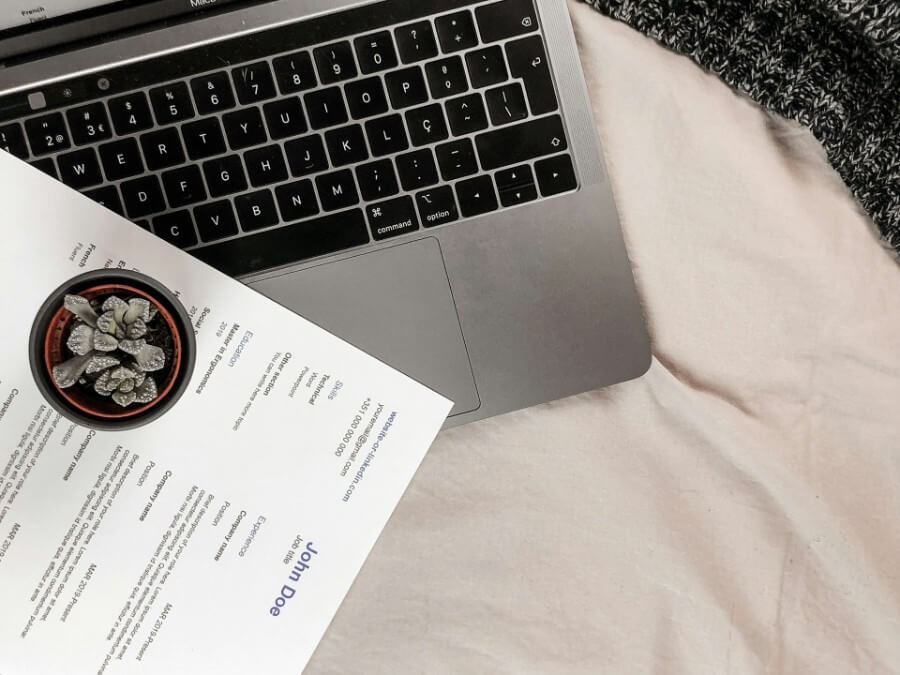
In a world where first impressions are digital and creativity is currency, your resume shouldn’t just tell your story—it should show it. For creative professionals, a visually engaging resume is more than a document; it’s your very first portfolio piece. Whether you’re an aspiring fashion designer, art teacher, or digital artist, visual storytelling can help your application rise above the stack and get you noticed.
Why Visuals Matter in the Creative Job Market
Hiring managers in creative fields aren’t just looking for skills—they want proof you can think outside the box. While traditional resumes focus on work experience and education, creative resumes weave in design elements, imagery, and personal branding that instantly signal your taste and style.
With tools like Pixelixe, anyone can add a logo to a photo, apply Instagram-style filters, scale images, or create custom graphics—all online and often for free. These enhancements aren’t just decorative: they make your resume more memorable and communicate your unique creative fingerprint.
Key Ways to Use Visual Storytelling on Your Resume
1. Personal Logo or Branding
One of the fastest ways to add polish is to include a personal logo. A simple monogram or icon—created with an online logo tool—gives your resume a designer’s edge. For example, a fashion designer’s resume that features a custom logo will stand out in a sea of plain text.
2. Color, Layout, and Aesthetic Filters
Colors set the mood. Use a color palette that reflects your personality and the roles you’re targeting—think soft neutrals for art teachers, bold shades for fashion or media applicants. Pixelixe’s Instagram filter effects can help give headshots or portfolio images a cohesive, professional look.
3. Image Integration
Don’t just tell, show: If you’re in a field like art education or graphic design, add a mini-portfolio section with thumbnails of your work (using an image scaler to fit them perfectly). Even a subtle background graphic or watermark can signal creativity without overwhelming the content.
4. Custom Headings and Creative Fonts
Break up your resume with custom section headers and thoughtful font choices. Tools that allow you to add captions to images can help you clearly label your work samples or sections—making your resume easier to scan and more engaging to read.
Real-World Examples
Photographer Resume: See how a tailored layout, creative fonts, and an integrated logo elevate this photographer resume example from average to eye-catching.
Art Teacher Resume Example: For educators in the arts, your resume can become a mini-exhibition. Find more inspiration among these art teacher resume examples, including one for art teachers, where layout and visuals highlight both teaching experience and artistic skill.
How to Get Started
Pick a Resume Template: Start with a clean template that leaves room for visuals—many online editors (like Pixelixe) let you upload and tweak designs easily.
Brand It: Add your logo or unique graphic element to your header.
Visualize Key Achievements: Insert a small image, chart, or even a filter-enhanced project photo to showcase your best work.
Keep It Professional: Balance creativity with readability. Too many effects can distract from your skills, so use visual enhancements strategically.
Final Thoughts
Your resume is your creative elevator pitch—make it as visually compelling as your portfolio. With graphic design online tools, you don’t need advanced design skills to add a splash of personality and polish. Thoughtful visual storytelling not only grabs attention but also shows employers you understand the power of design—right from page one.