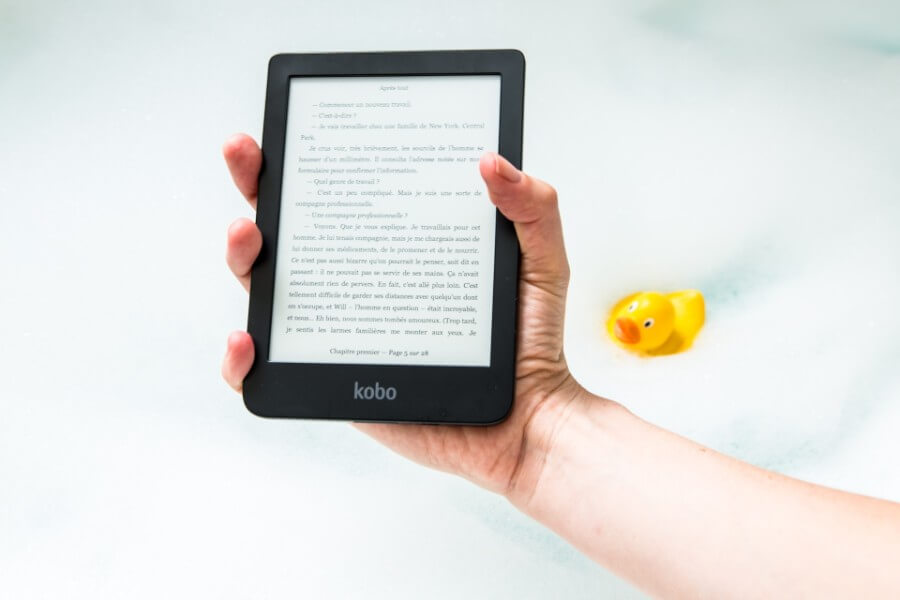
In today’s digital age, e-books have become a popular way to share knowledge, stories, and information. With the rise of e-publishing, the importance of graphic design in creating eye-catching e-book covers and layouts cannot be overstated. In this comprehensive guide, we will explore the essential aspects of graphic design for e-books, focusing on designing compelling covers and well-structured layouts.
The Importance of E-book Design
Making a Strong First Impression
As the saying goes, “Don’t judge a book by its cover,” but when it comes to e-books, the cover is often the first thing potential readers see. A well-designed e-book cover can grab a reader’s attention and make them more likely to click and explore further. It sets the tone for what’s inside and creates a strong first impression.
A captivating e-book cover is like a virtual storefront for your content. It’s the visual representation of your work and serves as the primary marketing tool. To make a strong first impression, consider the following elements:
Visual Impact: Use striking imagery or illustrations that resonate with your content. Ensure that the images are high-resolution and professionally designed.
Typography: Choose fonts carefully. The typography on your cover should be legible and match the genre and mood of your e-book. Experiment with font styles that evoke the right emotions.
Color Psychology: Colors evoke emotions and associations. Select a color palette that aligns with the theme of your e-book. Research color psychology to understand how different colors affect people’s perceptions.
Simplicity and Clarity: Keep the design simple and avoid clutter. A cluttered cover can confuse potential readers. Focus on conveying the essence of your e-book’s content in a clear and concise way.
Enhancing Readability and Engagement
Beyond the cover, the overall layout and design of your e-book play a crucial role in reader engagement. Proper typography, formatting, and visual elements can significantly impact readability and keep readers engaged with your content. A well-designed e-book can lead to a more enjoyable reading experience.
To enhance readability and engagement, consider the following design principles:
Typography: Pay attention to font size, line spacing, and paragraph alignment. The text should be easy to read, and headings should stand out.
Whitespace: Adequate whitespace around text and images improves readability. It gives the eyes room to breathe and prevents a cluttered appearance.
Images and Illustrations: Use images, graphics, and illustrations strategically to support your content. Ensure that they are relevant and high-quality.
Consistency: Maintain a consistent design throughout your e-book. Use the same fonts, colors, and formatting styles to create a cohesive reading experience.
Designing E-book Covers
Understand Your Audience
Before diving into the design process, it’s essential to understand your target audience. Different genres and topics may require distinct design elements. Knowing your audience’s preferences will help you create a cover that resonates with them.
To understand your audience better, consider:
Market Research: Research similar e-books in your niche. What covers have been successful? What design elements do they share? Identify trends that appeal to your target audience.
Reader Personas: Create reader personas to represent your ideal audience. Consider factors such as age, gender, interests, and preferences. Tailor your cover design to resonate with these personas.
Feedback: Seek feedback from beta readers or potential readers. Their insights can provide valuable guidance on whether your cover aligns with their expectations.
Use High-Quality Images
A high-resolution and eye-catching image can be the centerpiece of your e-book cover. Whether it’s custom photography, illustrations, or stock images, make sure they are of excellent quality and relevant to your content.
When selecting images for your e-book cover:
Originality: If possible, opt for original artwork or photography. Unique visuals can set your e-book apart from the competition.
Licensing: If using stock images, ensure that you have the appropriate licensing rights. Respect copyright and licensing terms to avoid legal issues.
Relevance: The image should directly relate to your e-book’s theme or topic. It should offer a glimpse into the content and entice readers to explore further.
Typography Matters
Choose fonts that are easy to read and align with the mood of your e-book. Experiment with typography styles, but avoid using too many different fonts to maintain consistency. A well-chosen font can convey the genre and tone of your e-book.
Consider the following tips for typography in your e-book cover design:
Font Pairing: Select fonts that complement each other. A combination of a stylish headline font and a legible body text font can work well.
Hierarchy: Use font sizes and styles to create a visual hierarchy. The title should be the most prominent element, followed by subtitles or author names.
Alignment: Ensure that the text is aligned neatly and harmoniously with the imagery. Pay attention to spacing and placement.
Color Contrast: Use color contrast between text and background to enhance readability. Ensure that the text stands out clearly.
Color Palette and Branding
Select a color palette that complements your content and aligns with your personal or brand identity. Consistency in color usage across your e-books can help establish brand recognition and trust with your audience.
When choosing a color palette:
Branding: If you have an established brand or personal brand colors, incorporate them into your e-book cover design. Consistency in branding helps create a strong visual identity.
Color Associations: Consider the emotions and associations linked to different colors. For example, blue can convey trust and reliability, while red can evoke excitement or passion. Choose colors that resonate with your e-book’s message.
Contrast: Ensure that the colors you choose for text and background have sufficient contrast to maintain readability. Avoid using colors that clash or make text difficult to decipher.
Test and Iterate
Don’t be afraid to test different cover designs with a small audience or through A/B testing. Analyze the results and make adjustments as needed. Continuous improvement can lead to a more effective cover design.
Testing and iteration are crucial steps in the design process:
A/B Testing: Create multiple versions of your e-book cover and test them with a small group of potential readers. Track which design performs better in terms of click-through rates or engagement.
Feedback Loops: Encourage feedback from readers and peers. Their insights can uncover aspects of your cover design that you might have overlooked.
Stay Updated: Keep an eye on design trends and changes in your niche. What worked a year ago may not be as effective today. Stay adaptable and open to design evolution.
Layout and Formatting
Organize Content Effectively
Consider the structure of your e-book and how best to organize its content. Use headings, subheadings, and chapters to break down information logically. A clear and organized layout improves the reading experience.
To organize content effectively:
Outline: Create a detailed outline of your e-book before you start designing. This helps you plan the flow of content and determine where headings and subheadings should be placed.
Chapter Titles: Use descriptive and engaging chapter titles. They should provide a glimpse of what each section contains, sparking curiosity.
Hierarchy: Establish a hierarchy of information through font sizes and styles. Important headings should be larger and more prominent than subheadings.
Table of Contents: Include a well-structured table of contents at the beginning of your e-book. It serves as a roadmap for readers and makes it easy for them to navigate.
Responsive Design
Remember that e-books are often read on various devices and screen sizes. Ensure your layout is responsive, adapting to different screen dimensions without sacrificing readability.
Responsive design considerations:
Device Testing: Test your e-book on different devices, including smartphones, tablets, and e-readers. Ensure that the layout remains visually appealing and functional.
Font Scalability: Choose fonts that scale well across different screen sizes. Avoid fonts that become too small or too large when the text size is adjusted.
Image Optimization: Optimize images for various resolutions and screen types. Use formats that maintain image quality without increasing file size excessively.
Navigation: Ensure that navigation elements, such as hyperlinks and the table of contents, work seamlessly on different devices.
White Space and Margins
Don’t overcrowd your pages with text and images. Leave enough white space and generous margins to make the content easier to digest. White space can also create a sense of elegance and sophistication.
White space and margins considerations:
Balance: Achieve a balance between content and white space. Dense pages can overwhelm readers, while too much white space may make the e-book feel empty.
Margins: Set adequate margins to prevent text and images from running too close to the edge of the screen. Margins also provide space for readers to hold the e-reader comfortably.
Paragraph Spacing: Adjust paragraph spacing to improve readability. Slightly increased line spacing can make a significant difference.
Consistent Styling
Maintain a consistent styling throughout your e-book. Use the same fonts, colors, and text formatting to create a cohesive visual identity. Consistency enhances professionalism.
Consistent styling tips:
Create a Style Guide: Develop a style guide that outlines your chosen fonts, colors, and formatting rules. Refer to it consistently during the design process.
Template Usage: Consider using e-book templates that already incorporate your chosen styles. Templates can save time and ensure uniformity.
Proofreading: Pay attention to typos and formatting errors. Consistency extends to the quality of your writing and layout.
Tools for E-book Design
In the world of graphic design for e-books, having the right tools is essential. Consider using white-label graphic design tools like Pixelixe.com, which can streamline the design process, provide templates, and offer a wide range of design elements to choose from.
Benefits of using design tools like Pixelixe.com:
Templates: Access a library of pre-designed e-book templates that you can customize to match your content.
Graphic Elements: Explore a vast collection of graphics, icons, and illustrations to enhance your e-book’s visual appeal.
Ease of Use: White-label design tools often come with user-friendly interfaces, making it easy for authors, even those with limited design experience, to create stunning e-books.
Consistency: Design tools can help you maintain a consistent visual style across all your e-books, reinforcing your brand identity.
Conclusion
Graphic design plays a pivotal role in the success of your e-book. Whether you’re creating a captivating cover or ensuring a reader-friendly layout, attention to design details can make your e-book stand out in a crowded digital market. Remember to tailor your design choices to your target audience, use high-quality visuals, and maintain consistency throughout your e-books. With the right design approach and tools, your e-books can leave a lasting impact on readers.
Happy designing and publishing!