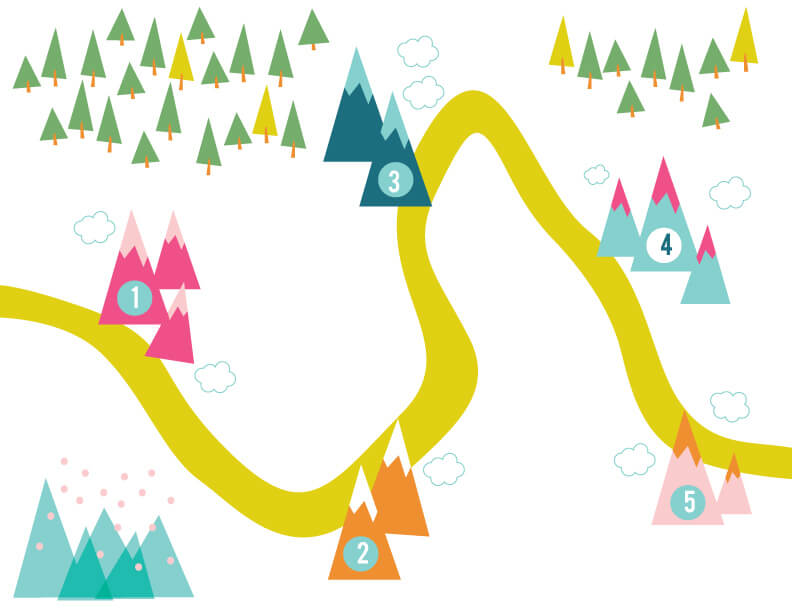
Presenting a new project has always been particularly difficult for me. It always requires me a lot of preparation. I must define precisely the (Why, How, What) of the project, its requirements, the ins and outs and identify the project short and long term ambition. While many people prefer to pay for PowerPoint presentation or make it quick and slapdash, a well-made work with your own hands brings much more pleasure.
It is even more difficult when we are the creator of the project. When we lose the benefit of hindsight because we have been involved for far too long in it. Where do we start? Does the audience will understand clearly the subject? Is the project mature enough to be understood properly?
Who didn’t fall asleep, at least once, trying to concentrate on a boring presentation? We are often tempted to put a lot of information and bullet points in our presentation thinking that the more information we will provide, the more our audience will understand. We are wrong…
LESS IS MORE
I clearly remember when I first had to make a Powerpoint presentation to showcase the first product of my startup. Being an IT guy, I suffered some form of difficulties to clearly explain ideas. Pedagogy wasn’t my cup of tea. And I know that for most of us, geeks and other tech guys, oral expression has never been our chosen field.
I learned over time that the art of teaching was not restricted only to teachers. At the contrary, I think that pedagogy should be a required skill for any project leader and that it is possible to learn this skill with time and practices.
Discover in this article, advices and best practices to make the perfect Powerpoint presentation to pitch your project. Following the tips below, you will be ready to present your concept to anyone and for any kind of reasons: to make a sale, to form a partnership, to raise capital, etc..
The 10/20/30 slides rules
If you don’t know yet Guy Kawasaki, I strongly recommend you to take a look at what he achieved and to read at least one of the books he wrote.
Guy Kawasaki is partly known for its definition of the 10/20/30 Rule of PowerPoint. This idea came to his mind because, as a business Angel, Guy Kawasaki has to listen regularly to hundreds of entrepreneurs pitching their companies and ideas. For him, most of these pitches are either too long or too confused. He explains that a pitch should have ten slides, last no more than twenty minutes, and contain no font smaller than thirty points.
Ten slides being the maximum a normal human can comprehend in a meeting.
Twenty minutes meaning each slide must be explained and understood in less than 2 minutes.
30 points font to force people to summarize more ideas and information they want to share.

Ok, but what are the ten slides I need inside my presentation ?
Well, here is what Guy Kawasaki provides :
Problem (Start with the “why” not the “what”, What problem are you solving?)
Your solution (How you solve the problem)
Business model (How you will monetize your solution)
Underlying magic/technology (How does it work)
Marketing and sales (How you will spread the world)
Competition (What are your main competitors)
Team (An easy one)
Projections and milestones (Roadmap, where you want to go)
Status and timeline
Summary and call to action
In some cases, I add one or two additional slides. Especially if my presentation’s objective is to sale a product or to raise funds for a project. Here are my optional slides below :
ROI promise (Return Of Investment)
Unique Value Proposition
Don’t hesitate to remove one or more slides if it does not concern your project. Moreover, feel free, if needed to use two different slides to answer to one of the item.
Those 10 points are not a standard neither an absolute rule, there have been created to ease your life when you need to make structured and comprehensible presentations.
General advises to improve the content of each slide
Ok, now, if you properly followed the previous tips, you should be able to make a solid comprehensible presentation, at least, to have a structured plan. Now, the last thing you need to work on is how to make those 10 slides sexy as hell!
Use a plain background and remove any unnecessary detail, as I said earlier: “Less is more”
Support points with graphic evidence instead of bullets: either photos or graphics.
Use each slide to express one idea. (No more if you don’t want to confuse your audience)
Don’t consider slides as notes to read, when you’ll talk.
Conclusion
Perfect, now you have your 10 slides ready to rock. Personally, I applied the techniques above myself over years and I am not ready to change. I save precious time and I am, each time, pretty confident that my audience clearly understood projects.
Don’t forget that a presentation also means you will “talk”. Generally, slides are supposed to serve as a support to help you to express yourself and are not necessarily sent directly by email without any explanation.
I hope those little tips will help you in the future. As always, I wish you good luck for your projects.