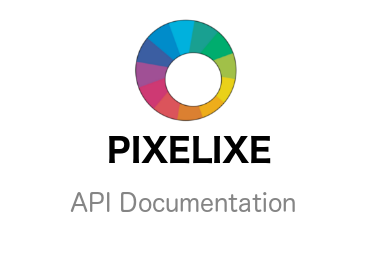Image Filter API
Apply photo effects and filters to your image with our ready to use API and presets.
Click on the following link to go back to the home of our API documentation.
Or click on the following link to discover our Image Processing API.
Also, if you are not interested in API but you simply want to apply filter to your photo, check out our free photo and graphic editor.
API Supported image type :
- jpeg
- png
- bmp
- tiff
- gif
Clarendon Filter API
The Clarendon filter: add light to lighter areas and dark to darker areas.
curl "https://studio.pixelixe.com/api/photo/effect/v2?apiKey=YOUR_API_KEY&preset=clarendon&imageUrl=https://yoururl.com/image.png" \
-H "Authorization: Bearer api_key"
The above endpoint returns a stream composed of the RAW generated image. By default contentType
image/png
This endpoint will apply the Clarendon filter on the fly. JPG, PNG, BMP, TIFF or GIF. Image File Size limit: 10MB
HTTP Request
GET https://studio.pixelixe.com/api/photo/effect/v2?preset=clarendon&imageUrl=...
Query Parameters
| Parameter | Type | Description |
|---|---|---|
| preset | string | Set to clarendon to apply the Clarendon filter. |
| imageUrl | string | Set the url of the image you want to filter. (Supported type : jpeg, png, bmp, tiff and gif). Use encodeURI when passing the imageUrl as an API parameter. Ex : https://yourwebsite/yourimage.png will become https%3A%2F%2Fyourwebsite%2Fyourimage.png |
| imageType | string | Optional: Set the image type expected as output of the API between, png, jpeg or bmp. (png by default). |
| api_key | string | Your API Key. |
Original image :
![]()
Clarendon filtered image :
![]()
Hefe Filter API
The Hefe filter: High contrast and saturation, with a similar effect to Lo-Fi but not quite as dramatic
curl "https://studio.pixelixe.com/api/photo/effect/v2?apiKey=YOUR_API_KEY&preset=hefe&imageUrl=https://yoururl.com/image.png" \
-H "Authorization: Bearer api_key"
The above endpoint returns a stream composed of the RAW generated image. By default contentType
image/png
This endpoint will apply the Hefe filter on the fly. JPG, PNG, BMP, TIFF or GIF. Image File Size limit: 10MB
HTTP Request
GET https://studio.pixelixe.com/api/photo/effect/v2?preset=hefe&imageUrl=...
Query Parameters
| Parameter | Type | Description |
|---|---|---|
| preset | string | Set to Hefe to apply the Hefe filter. |
| imageUrl | string | Set the url of the image you want to filter. (Supported type : jpeg, png, bmp, tiff and gif). Use encodeURI when passing the imageUrl as an API parameter. Ex : https://yourwebsite/yourimage.png will become https%3A%2F%2Fyourwebsite%2Fyourimage.png |
| imageType | string | Optional: Set the image type expected as output of the API between, png, jpeg or bmp. (png by default). |
| api_key | string | Your API Key. |
Original image :
![]()
Hefe filtered image :
![]()
Lofi Filter API
The Lofi filter: Enriches color and adds strong shadows through the use of saturation and "warming" the temperature
curl "https://studio.pixelixe.com/api/photo/effect/v2?apiKey=YOUR_API_KEY&preset=lofi&imageUrl=https://yoururl.com/image.png" \
-H "Authorization: Bearer api_key"
The above endpoint returns a stream composed of the RAW generated image. By default contentType
image/png
This endpoint will apply the Lofi filter on the fly. JPG, PNG, BMP, TIFF or GIF. Image File Size limit: 10MB
HTTP Request
GET https://studio.pixelixe.com/api/photo/effect/v2?preset=lofi&imageUrl=...
Query Parameters
| Parameter | Type | Description |
|---|---|---|
| preset | string | Set to Lofi to apply the Lofi filter. |
| imageUrl | string | Set the url of the image you want to filter. (Supported type : jpeg, png, bmp, tiff and gif). Use encodeURI when passing the imageUrl as an API parameter. Ex : https://yourwebsite/yourimage.png will become https%3A%2F%2Fyourwebsite%2Fyourimage.png |
| imageType | string | Optional: Set the image type expected as output of the API between, png, jpeg or bmp. (png by default). |
| api_key | string | Your API Key. |
Original image :
![]()
Lofi filtered image :
![]()
Moon Filter API
The Moon filter: increases brightness and decreases contrast.
curl "https://studio.pixelixe.com/api/photo/effect/v2?apiKey=YOUR_API_KEY&preset=moon&imageUrl=https://yoururl.com/image.png" \
-H "Authorization: Bearer api_key"
The above endpoint returns a stream composed of the RAW generated image. By default contentType
image/png
This endpoint will apply the Moon filter on the fly. JPG, PNG, BMP, TIFF or GIF. Image File Size limit: 10MB
HTTP Request
GET https://studio.pixelixe.com/api/photo/effect/v2?preset=moon&imageUrl=...
Query Parameters
| Parameter | Type | Description |
|---|---|---|
| preset | string | Set to Moon to apply the Moon filter. |
| imageUrl | string | Set the url of the image you want to filter. (Supported type : jpeg, png, bmp, tiff and gif). Use encodeURI when passing the imageUrl as an API parameter. Ex : https://yourwebsite/yourimage.png will become https%3A%2F%2Fyourwebsite%2Fyourimage.png |
| imageType | string | Optional: Set the image type expected as output of the API between, png, jpeg or bmp. (png by default). |
| api_key | string | Your API Key. |
Original image :
![]()
Moon filtered image :
![]()
Ludwig Filter API
The Ludwig filter: A slight hint of desaturation that also enhances light
curl "https://studio.pixelixe.com/api/photo/effect/v2?apiKey=YOUR_API_KEY&preset=ludwig&imageUrl=https://yoururl.com/image.png" \
-H "Authorization: Bearer api_key"
The above endpoint returns a stream composed of the RAW generated image. By default contentType
image/png
This endpoint will apply the Ludwig filter on the fly. JPG, PNG, BMP, TIFF or GIF. Image File Size limit: 10MB
HTTP Request
GET https://studio.pixelixe.com/api/photo/effect/v2?preset=ludwig&imageUrl=...
Query Parameters
| Parameter | Type | Description |
|---|---|---|
| preset | string | Set to Ludwig to apply the Ludwig filter. |
| imageUrl | string | Set the url of the image you want to filter. (Supported type : jpeg, png, bmp, tiff and gif). Use encodeURI when passing the imageUrl as an API parameter. Ex : https://yourwebsite/yourimage.png will become https%3A%2F%2Fyourwebsite%2Fyourimage.png |
| imageType | string | Optional: Set the image type expected as output of the API between, png, jpeg or bmp. (png by default). |
| api_key | string | Your API Key. |
Original image :
![]()
Ludwig filtered image :
![]()
Inkwell Filter API
The Inkwell filter: Direct shift to black and white
curl "https://studio.pixelixe.com/api/photo/effect/v2?apiKey=YOUR_API_KEY&preset=inkwell&imageUrl=https://yoururl.com/image.png" \
-H "Authorization: Bearer api_key"
The above endpoint returns a stream composed of the RAW generated image. By default contentType
image/png
This endpoint will apply the Inkwell filter on the fly. JPG, PNG, BMP, TIFF or GIF. Image File Size limit: 10MB
HTTP Request
GET https://studio.pixelixe.com/api/photo/effect/v2?preset=inkwell&imageUrl=...
Query Parameters
| Parameter | Type | Description |
|---|---|---|
| preset | string | Set to Inkwell to apply the Inkwell filter. |
| imageUrl | string | Set the url of the image you want to filter. (Supported type : jpeg, png, bmp, tiff and gif). Use encodeURI when passing the imageUrl as an API parameter. Ex : https://yourwebsite/yourimage.png will become https%3A%2F%2Fyourwebsite%2Fyourimage.png |
| imageType | string | Optional: Set the image type expected as output of the API between, png, jpeg or bmp. (png by default). |
| api_key | string | Your API Key. |
Original image :
![]()
Inkwell filtered image :
![]()
Blur Image API
curl "https://studio.pixelixe.com/api/blur/v1?value=5&imageUrl=https://yoururl.com/image.png" \
-H "Authorization: Bearer api_key"
The above endpoint returns a stream composed of the RAW generated image. By default contentType
image/png
This endpoint blurs your photos and images on the fly. JPG, PNG, BMP, TIFF or GIF. Image File Size limit: 10MB
HTTP Request
GET https://studio.pixelixe.com/api/blur/v1
Optional Query Parameters
| Parameter | Type | Description |
|---|---|---|
| value | integer | blur the image by "value" pixels. |
| imageUrl | string | Set the url of the image you want to blur. (Supported type : jpeg, png, bmp, tiff and gif). Use encodeURI when passing the imageUrl as an API parameter. Ex : https://yourwebsite/yourimage.png will become https%3A%2F%2Fyourwebsite%2Fyourimage.png |
| imageType | string | Optional: Set the image type expected as output of the API between, png, jpeg or bmp. (png by default). |
Original image :
![]()
Blurry image : (value = 5)
![]()
Grayscale Filter API
curl "https://studio.pixelixe.com/api/grayscale/v1?imageUrl=https://yoururl.com/image.png" \
-H "Authorization: Bearer api_key"
The above endpoint returns a stream composed of the RAW generated image. By default contentType
image/png
This endpoint converts your photos and images "Grayscale" on the fly. JPG, PNG, BMP, TIFF or GIF. Image File Size limit: 10MB
HTTP Request
GET https://studio.pixelixe.com/api/grayscale/v1
Optional Query Parameters
| Parameter | Type | Description |
|---|---|---|
| imageUrl | string | Set the url of the image you want to convert in "Grayscale". (Supported type : jpeg, png, bmp, tiff and gif). Use encodeURI when passing the imageUrl as an API parameter. Ex : https://yourwebsite/yourimage.png will become https%3A%2F%2Fyourwebsite%2Fyourimage.png |
| imageType | string | Optional: Set the image type expected as output of the API between, png, jpeg or bmp. (png by default). |
Original image :
![]()
Grayscale image :
![]()
Invert Image API
curl "https://studio.pixelixe.com/api/invert/v1?imageUrl=https://yoururl.com/image.png" \
-H "Authorization: Bearer api_key"
The above endpoint returns a stream composed of the RAW generated image. By default contentType
image/png
This endpoint inverts your photos and images on the fly. JPG, PNG, BMP, TIFF or GIF. Image File Size limit: 10MB
HTTP Request
GET https://studio.pixelixe.com/api/invert/v1
Optional Query Parameters
| Parameter | Type | Description |
|---|---|---|
| imageUrl | string | Set the url of the image you want to invert. (Supported type : jpeg, png, bmp, tiff and gif). Use encodeURI when passing the imageUrl as an API parameter. Ex : https://yourwebsite/yourimage.png will become https%3A%2F%2Fyourwebsite%2Fyourimage.png |
| imageType | string | Optional: Set the image type expected as output of the API between, png, jpeg or bmp. (png by default). |
Original image :
![]()
Color inverted image :
![]()
Sepia Filter API
curl "https://studio.pixelixe.com/api/sepia/v1?imageUrl=https://yoururl.com/image.png" \
-H "Authorization: Bearer api_key"
The above endpoint returns a stream composed of the RAW generated image. By default contentType
image/png
This endpoint converts your photos and images in Sepia on the fly. JPG, PNG, BMP, TIFF or GIF. Image File Size limit: 10MB
HTTP Request
GET https://studio.pixelixe.com/api/sepia/v1
Optional Query Parameters
| Parameter | Type | Description |
|---|---|---|
| imageUrl | string | Set the url of the image you want to convert in sepia. (Supported type : jpeg, png, bmp, tiff and gif). Use encodeURI when passing the imageUrl as an API parameter. Ex : https://yourwebsite/yourimage.png will become https%3A%2F%2Fyourwebsite%2Fyourimage.png |
| imageType | string | Optional: Set the image type expected as output of the API between, png, jpeg or bmp. (png by default). |
Original image :
![]()
Sepia toned image :
![]()
Photo Effect API
Advanced colour manipulation of your image using a single method.
curl "https://studio.pixelixe.com/api/photo/effect/v2?saturate=10&brighten=15&imageUrl=https://yoururl.com/image.png" \
-H "Authorization: Bearer api_key"
The above endpoint returns a stream composed of the RAW filtered image. By default contentType
image/png
This endpoint apply either image filters or modifications to your photos and images on the fly. JPG, PNG, BMP, TIFF or GIF. Image File Size limit: 10MB
HTTP Request
GET https://studio.pixelixe.com/api/photo/effect/v2
Optional Query Parameters
| Modifier | Type | Description |
|---|---|---|
| lighten {amount} | string | Lighten the color a given amount, from 0 to 100. Providing 100 will always return white |
| contrast {amount} | string | Adjust the contrast by a value -1 to +1 |
| opacity {amount} | string | Multiply the alpha channel by each pixel by the factor f, 0 - 1 |
| brighten {amount} | string | Brighten the color a given amount, from 0 to 100 |
| darken {amount} | string | Darken the color a given amount, from 0 to 100. Providing 100 will always return black |
| desaturate {amount} | string | Desaturate the color a given amount, from 0 to 100. Providing 100 will is the same as calling grayscale |
| saturate {amount} | string | Saturate the color a given amount, from 0 to 100 |
| grayscale {amount} | string | ompletely desaturates a color into grayscale |
| spin {degree} | string | Spin the hue a given amount, from -360 to 360. Calling with 0, 360, or -360 will do nothing - since it sets the hue back to what it was before. |
| hue {degree} | string | Alias for spin mix {color, amount} Mixes colors by their RGB component values. Amount is opacity of overlaying color |
| tint {amount} | string | Same as applying mix with white color |
| shade {amount} | string | Same as applying mix with black color |
| xor {color} | string | Treats the two colors as bitfields and applies an XOR operation to the red, green, and blue components |
| red {amount} | string | Modify Red component by a given amount |
| green {amount} | string | Modify Green component by a given amount |
| blue {amount} | string | Modify Blue component by a given amount |
Back to API documentation home
Click on the following link to go back to the home of our API documentation.