
If you are in the B2B space, promoting your services or products on LinkedIn can drastically improve your marketing effort and help to scale your business.
LinkedIn’s growth is really impressive. So even if you thought two years ago that positioning your effort on LinkedIn was pointless, you should quickly revise your position.
To give you an order of magnitude, LinkedIn got 123 million new users in two years. Compare that to Twitter, which only gained 9 million users in the same period.
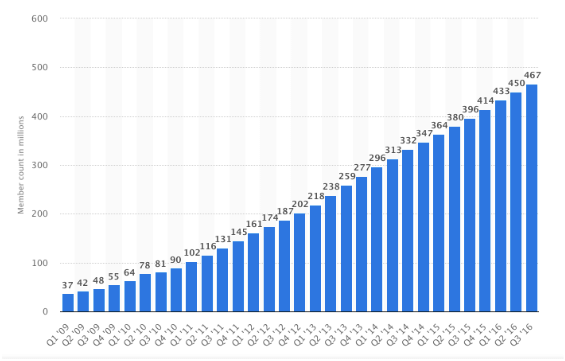
Today, LinkedIn has over 575+ million users, with more than 260 million monthly active users.
Why posting images on LinkedIn will help you get readers attention
Studies noticed that Posts with images get twice as many comments.
LinkedIn’s algorithm prioritizes high-quality posts. So, yes, multimedia-rich posts are more likely to perform well.
What are LinkedIn photo post dimensions and size
Be aware that for your photo posts, you won’t be able to crop or adjust directly on LinkedIn. Therefore, you should rather directly upload an image with perfect dimensions in LinkedIn form. Of course, LinkedIn will let you drop any images to share with your followers. But, keep in mind that depending on your photo dimensions, your network might not be able to see sides of your images. They will watch your full images only if they click on it to zoom in and get a fullscreen overview.
Therefore, the size we recommend for LinkedIn image post is 744 pixels (width) and 400 pixels (height). This dimension is optimal on mobile and desktop.
How to get the ideal LinkedIn Image Post Size
Here’s what we recommend for your LinkedIn Post dimensions:
Use the recommended sizing of 744px by 400px
Leave empty space at the left and right of your post
LinkedIn image recap: Max file size 8MB and file type must be PNG, JPEG, or GIF
How do I create an image with the correct LinkedIn Post size?
Here is a good way to ensure your photo is the correct size for your linkedIn feed.
1. Create a canvas with the 744x 400 px LinkedIn Post dimensions in Pixelixe Studio
You can use our free design software, Pixelixe Studio to create your own unique LinkedIn image :
First select LinkedIn Post predefined format :
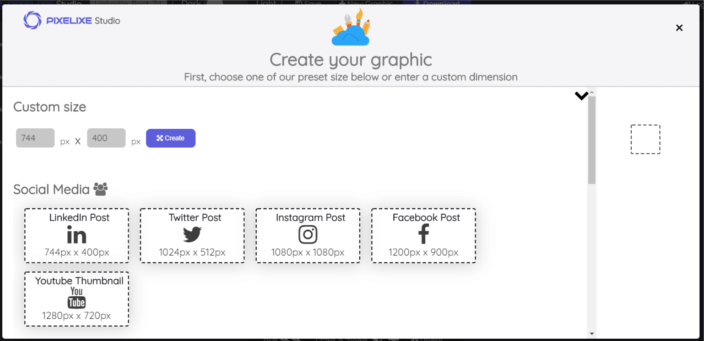
You can also either choose among pre-made templates or start from scratch with a blank page :

Then, choose a background image for your post, searching into the 1.000.000 stunning images and photos available in the “Background” section (left menu).
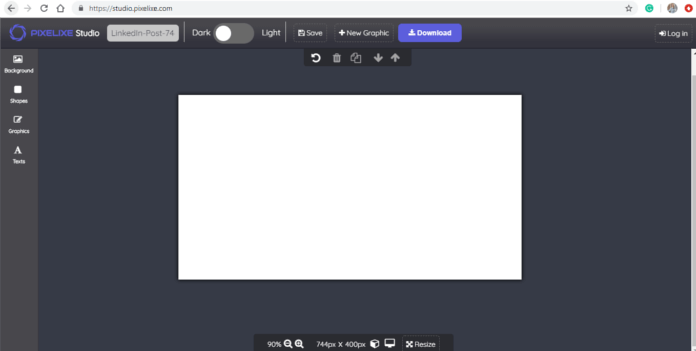
Finally, add a text to your image and don’t forget to choose a large font size to maximize your chances to catch the attention of your LinkedIn’s connections and followers.

Pixelixe Studio is free and no account is required to use it. Create your first LinkedIn Post right now.
How to post an image on LinkedIn
In a few click, you will be able to upload and share your images on LinkedIn.
First, go on the LinkedIn homepage https://www.linkedin.com/ and signin.
Once you are logged in, you should be redirected to your feed. If not, go to your feed URL : https://www.linkedin.com/feed/
At the top of your LinkedIn feed, you should get options to share content with your network with the label “Start a post” :
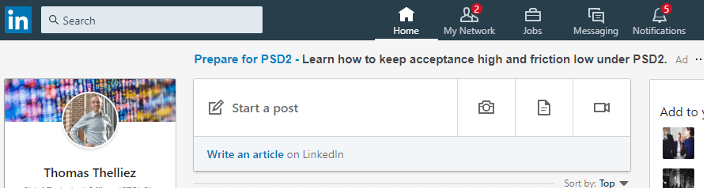
Click on the camera/photo icon and you will be asked to upload your image :
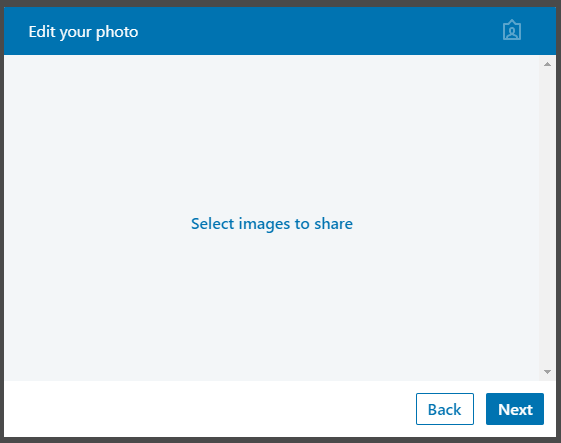
Drag & drop your image directly into the blue box or click on “Select images to share” to browse your local folders directly from your browser.
Then, click on the “Next” button and input your text content to give more insight to your readers with your image :
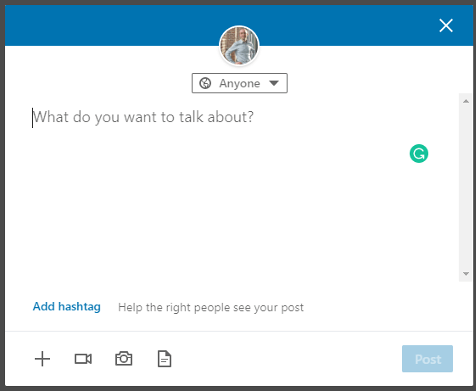
Finally, click on the blue “Post” button to share your image with your network. That’s it!
Conclusion
Yes, Facebook is the largest social networking site in the world today, but for those looking to network and develop business connections, LinkedIn and of course LinkedIn Premium are well known to be the “professional social networking site.”
There are various places you can use images on LinkedIn, including the logo image, your cover image, your main image and on your timeline or feed. In this post, we focused on LinkedIn image posts. More precisely, how to create an image ready to be posted on your Linkedin feed either from scratch or from a template to better catch your network attention : LinkedIn photo post.
LinkedIn offers precise documentation on his website regarding images format. (link here) You will notice photo post sizes are not specified.
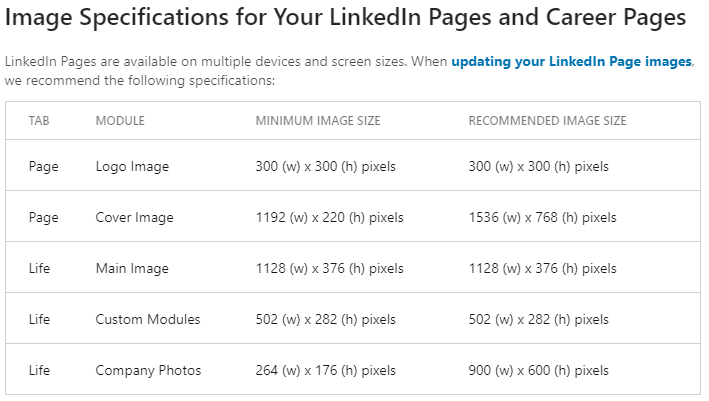
For those formats, logo image, cover image, you can crop, filter, and adjust your photo after you upload it to LinkedIn.
Additionnaly, if you’re interested in posting articles on LinkedIn as well to boost your reach even more, you can delegate the writing of amazing posts to writing agencies. Here is a great essayservice review
Finally, if you want to browse pre-made LinkedIn post templates, I strongly recommend you check out Pixelixe free template collections :
https://pixelixe.com/templates/
N.B: 2024 Update. The LinkedIn Social Media platform is trending as never before today. Therefore, we decided a few months ago to continue our effort to support our customers helping them creating LinkedIn post, LinkedIn Banner. Check out our new website and landing page dedicated to our banner maker for LinkedIn. If you prefer to hire someone to create your LinkedIn graphics make sure to check out the top social media design agency around you. They are often experienced in creating LinkedIn content themselves and will handle all of your requests.