
Social media has completely changed the way businesses think about interacting with existing and potential customers. Becoming closer to the audience, speaking the same language with people, and, of course, sharing interesting visual material - now this is the top strategy to increase your reach and convey your advantages. Learning to think with an Instagram viewer perspective is tremendously helpful.
Visual content is an integral part of working with social media. Numerous studies have confirmed the improved human perception of information through images and infographics. Facebook posts get twice as much engagement if they contain images. But working with graphics on social media without understanding the nuances is a wasted effort: inconsistency, randomness, and SEO confusion are not half the story you can run into.
The good news is that information about optimizing visual content for social media is publicly available. We have collected it here so that it will not be difficult for you to quickly and efficiently improve your pictures.
Outrunning Question: What If You Don’t Have Design Skills?
If you are going to create content for social networks or are already involved in it, but do not have in-depth knowledge of design, do not rush to be intimidated. You do not need to search for courses and lectures on Photoshop or Illustrator in a panic; now all the tools you need are available online.
Creating an image of the right size with customizable templates, a huge number of settings, fonts, backgrounds, and effects is a piece of cake with tools like Pixelixe. No design skills required: the intuitive editor guides you along the path of creating the perfect image for any social network. Your task is only to fill it with the necessary information.
In addition, the tool offers advanced options for customizing images for the visual style of your company. You can add your corporate colors, elements and logo for stylish and recognizable graphics that will become your business card on Facebook, Twitter, and more.

What We Will Not Talk About
There are some obvious recommendations that it makes no sense to talk about in more detail. However, the undisputed things tend to be overlooked, so let’s just leave them here in general terms:
Good quality. If you are taking photos for your posts yourself, make sure they are compositionally balanced and clear. If you choose stock photos and then adapt them for different platforms, check them before publication to make sure the text is readable, and the overall quality is at a decent level.
Less text. Keep your picture messages short and concise. All additional information can be provided in the post. Remember that mobile traffic accounts for almost 53% of total web traffic, so make your texts readable for smartphone users.
Customization. Even stock images should be visually in tune with your brand’s style. Add gradients from your brand colors, include logos and fonts. Raw, uncustomized pictures look faceless and do not stimulate better perception and memorability of your company.
Now we can move on to the long-awaited tips.

Tip#1: Size Matters
Surely you’ve heard about profile pictures’ sizes, cover images, and posts for different social networks. Before, these numbers were disheartening because you had to create the desired images manually using graphic editors. But now online tools have saved us from this headache: all these dimensions are already built into their functionality; you just need to select the one you want and continue working with it.
Just in case, we will leave here the current list of sizes for the most popular social media, because we undertook to tell all about the optimization of graphic content. Perhaps someday it will be useful to you. Dimensions are in pixels.
Profile photo: 170 x 170.
Cover photo: 851 x 315.
Post photo: 1200 x 630.
Profile photo: 400 x 400.
Cover photo: 1500 x 500.
Post photo: 440 x 220.
Profile photo: 400 x 400.
Cover photo: 1584 x 396.
Post photo: 1200 x 627.
YouTube
Profile photo: 800 x 800.
Cover photo: 2048 x 1152.
Video thumbnail: 1280 x 720.
Profile photo: 320 x 320.
Square photo: 1080 x 1080.
Landscape photo: 1080 x 566.
Portrait photo: 1080 x 1350.
Stories: 1080 x 1920.
Profile photo: 165 x 165.
Cover photo: 800 x 450.
Pin: 1000 x 1500.
Square pin: 1000 x 1000.
Please note that image sizes change frequently for different platforms. We have provided the most recent options. Nevertheless, keep watching your photos: if you see some kind of problem such as pixelation, blurring or distortion, most likely the social network has already managed to insidiously change the size policy.
The correct size of the pictures is of great importance:
first of all, you avoid unnecessary deformation of your logos and photo;
secondly, the correct size guarantees that the photo will not be cropped and people will see everything that you have placed on it, be it a slogan or call to action;
thirdly, following a sizing policy helps make an account look neat and professional, which increases brand engagement and trust.
Optimizing the size of your photos using modern online tools is easy, so make sure your accounts are in order before moving on.

Tip #2. Presentation Consistency
Despite such a different dimensional approach to images on various social networks, there are three main types of graphics that are common to almost everyone:
Profile photo.
Cover photo.
Post photo.
One of the most common mistakes made by different companies is the inconsistency in the placement of title photos on different platforms. As a result, a cover in one color appears on Facebook, a completely different one pops on Twitter, and the Instagram account looks more personal than corporate.
For your brand to be recognized, you must fix in the memory of your clients specific color and composition solutions that will be common to all sites.
A profile image is often a logo or a variation of it in your corporate colors. It should be the same on all sites: this is the only way you will be recognized and identified with the service or product you provide. All you need to do is ensure the correct image size for different sites.
A cover image gives more space for imagination. It could be a collage of examples of your work, your product, your app screen, a team photo, or a subtle background with your slogan. A special feature of the cover photo is the ability to change it in accordance with the season, new product update or an important event. The main thing is to stay true to the originally chosen style and not change it radically (only if you are not going to rebrand, but this is a completely different story).
Images for posts are also best aligned with a common style. This is done by using the same color scheme, one font, approximately the same arrangement of text, and the image’s general style. It’s easy to do this with online tools, whether it is a PSD editor online or an online graphic editor: just upload your background and apply the necessary elements to it. Your whole feed will then look solid and balanced and not as a patchwork quilt of diverse pictures.

Tip #3. Friendship with SEO Forever
You probably know about Google Images, a specialized image-based search. Optimizing your photos will help the search engine understand their message and increase traffic metrics for image searches.
Also, useful images such as infographics are often an excellent link-building tool: having found them using Google Images, different companies can take them to their articles and place a link on your website or social networks. Resources like https://www.linksmanagement.com can give you even more actionable advice on building your link mass and improving your search rankings.
The first thing you should do is give each photo a name that best reflects its meaning. A great option is to include popular keywords for which people find your site.
The second option is to add alt tags to images. This is a more detailed description of your photo with a recommended length of 125 characters. This text appears in place of the image when it is temporarily unavailable. Search engines are sensitive to alt tags and highly respect the visual content that contains them.
The functionality of Pinterest and Twitter allows you to add alt tag descriptions right on the spot. You can also add the necessary metadata to photos in Photoshop.
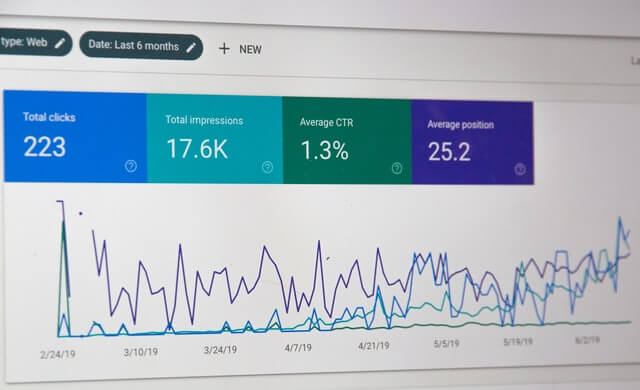
Wrapping Up
Optimizing images for social platforms is key to how people perceive your brand and how they communicate with it. Spend some time establishing a clear strategy for creating visual content and you won’t regret the effort: the power of images will begin to work and bear fruit.